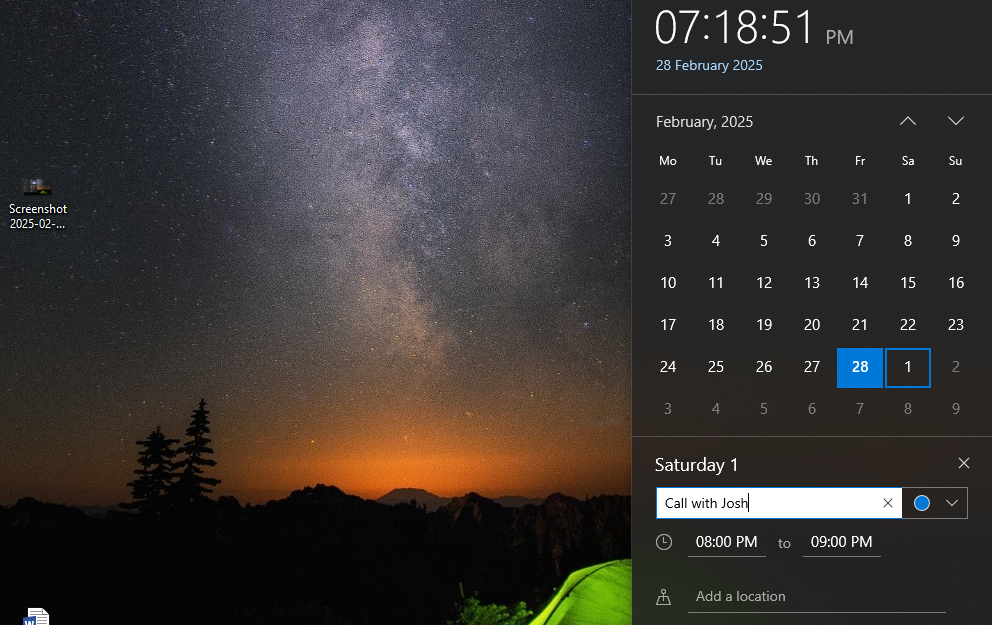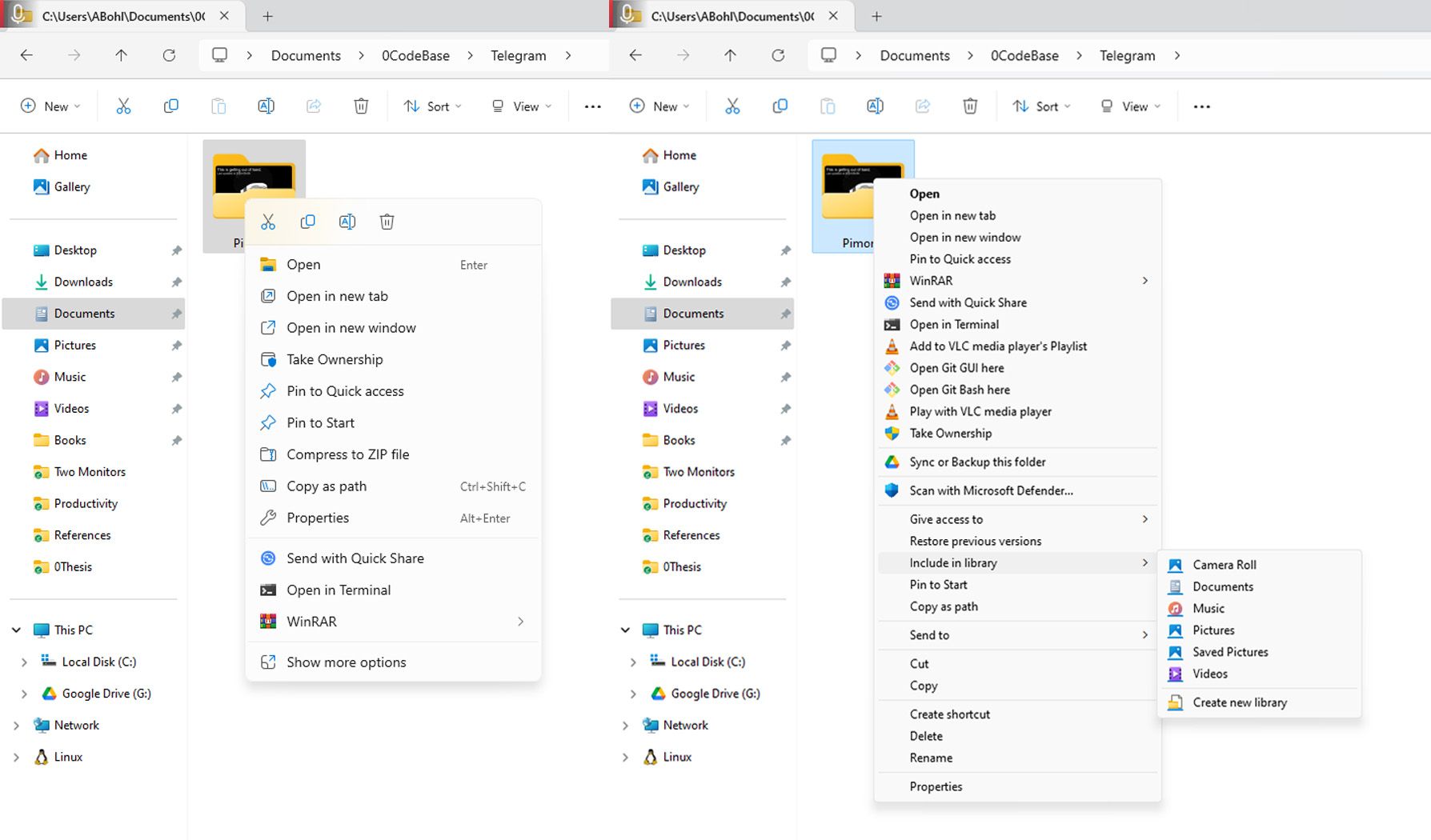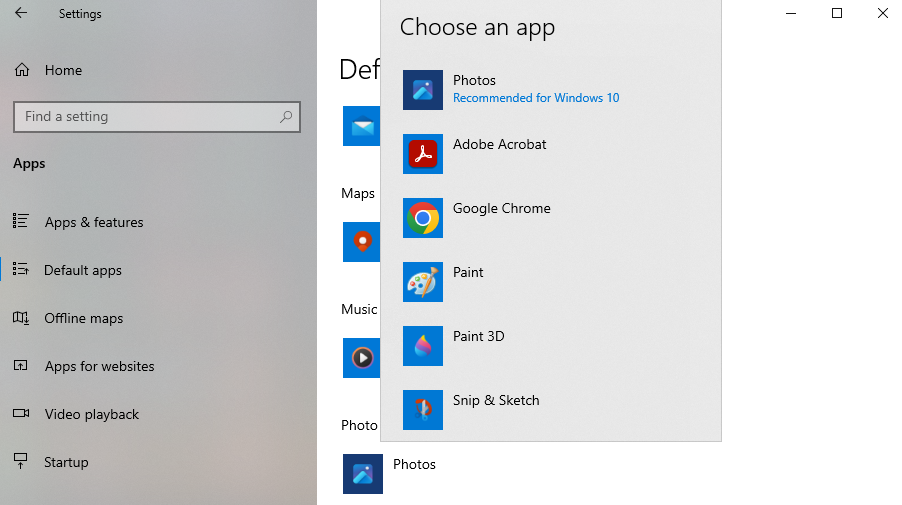Windows 10 might be almost a decade old, but I still don’t feel the need to upgrade to Windows 11. Microsoft did a lot right with its older operating system, and Windows 11 falls short quite a bit in comparison.
5
The Old Taskbar and Start Menu Are Perfect
Like everyone else, I use the Windows taskbar frequently. Unfortunately, with Windows 11, Microsoft has removed several features I liked. On Windows 10, I can easily resize the taskbar or move it to the sides or the top. In Windows 11, this requires using third-party apps, which feels like a huge downgrade if you ask me.
Also, the Windows 10 taskbar makes it easy to pin items, whether it’s apps, programs, files, or folders. While Windows 11 also allows pinning apps and programs, pinning files or folders requires inconvenient workarounds.
What I appreciate most is how Windows 10 integrates the calendar into the taskbar. With a quick click, I can view my upcoming events or add a new one without opening the full Calendar app. Windows 11, on the other hand, only displays the calendar without the option to view or add events.
I don’t have many complaints about the Windows 11 Start menu, but I like the one on Windows 10 better because it feels cleaner and more functional. For instance, live tiles in Windows 10 make viewing information at a glance easy. Plus, I can resize the Start menu like any other app window, which is great.
4
No Noticeable Performance Boosts
Another reason I haven’t felt the need to upgrade to Windows 11 is that there are no real performance improvements. I’ve tested Windows 10 and 11 extensively on the same laptop, including in daily use. However, I didn’t notice any difference—apps open at the same speed, and multitasking feels just as smooth on Windows 10 when compared to 11.
Additionally, some gaming features initially exclusive to Windows 11, like DirectStorage and AutoHDR, are now available on Windows 10, so there’s little incentive to upgrade.
3
Why Force Windows 11 to Look Like Windows 10?
This may not apply to everyone, but every time I’ve tried to give Windows 11 a serious chance, I’ve ended up making it look like Windows 10.
Whether it’s bringing back the classic right-click menu, restoring the File Explorer ribbon, or moving the taskbar to the left side of the screen, I always find myself tweaking the OS just to make it feel usable. It’s not just about familiarity—it’s about functionality, too.
If I have to constantly tweak, adjust, and install extra software just to bring back basic functionality, then what’s the point? Windows 10 already offers everything I need, so it doesn’t make sense to work twice as hard to make Windows 11 behave the same way.
2
Windows 10 Is Much Less Annoying
One of the biggest annoyances with Windows 11 is the increasing presence of ads and recommendations baked into the system. While Windows 10 isn’t perfect in this regard, it’s far less intrusive than Windows 11.
Also, changing default apps is much simpler on Windows 10. For instance, if you want to change your default photo viewer and video player in Windows 11, you have to manually do it for each file type—JPG, PNG, WEBP, 3GP, MP4, AVI, and so on.
1
Windows 10 Is Still Supported
Microsoft has committed to providing updates for Windows 10 until October 14, 2025. This means the OS is still good to use for several more months, and there is no rush to upgrade.
Even after official support ends, Microsoft is offering an extra year of Extended Security Updates (ESU) for $30. However, I don’t think paying that much for most everyday users is worth it. Instead, I hope Microsoft extends support further, especially considering Windows 10 still holds around 60% of the market share.
Windows 10 may be old, but it still manages to strike the perfect balance between familiarity, functionality, and reliability—something Windows 11 struggles to match. While upgrading to Windows 11 may be inevitable at some point, hopefully, it will have matured by then.