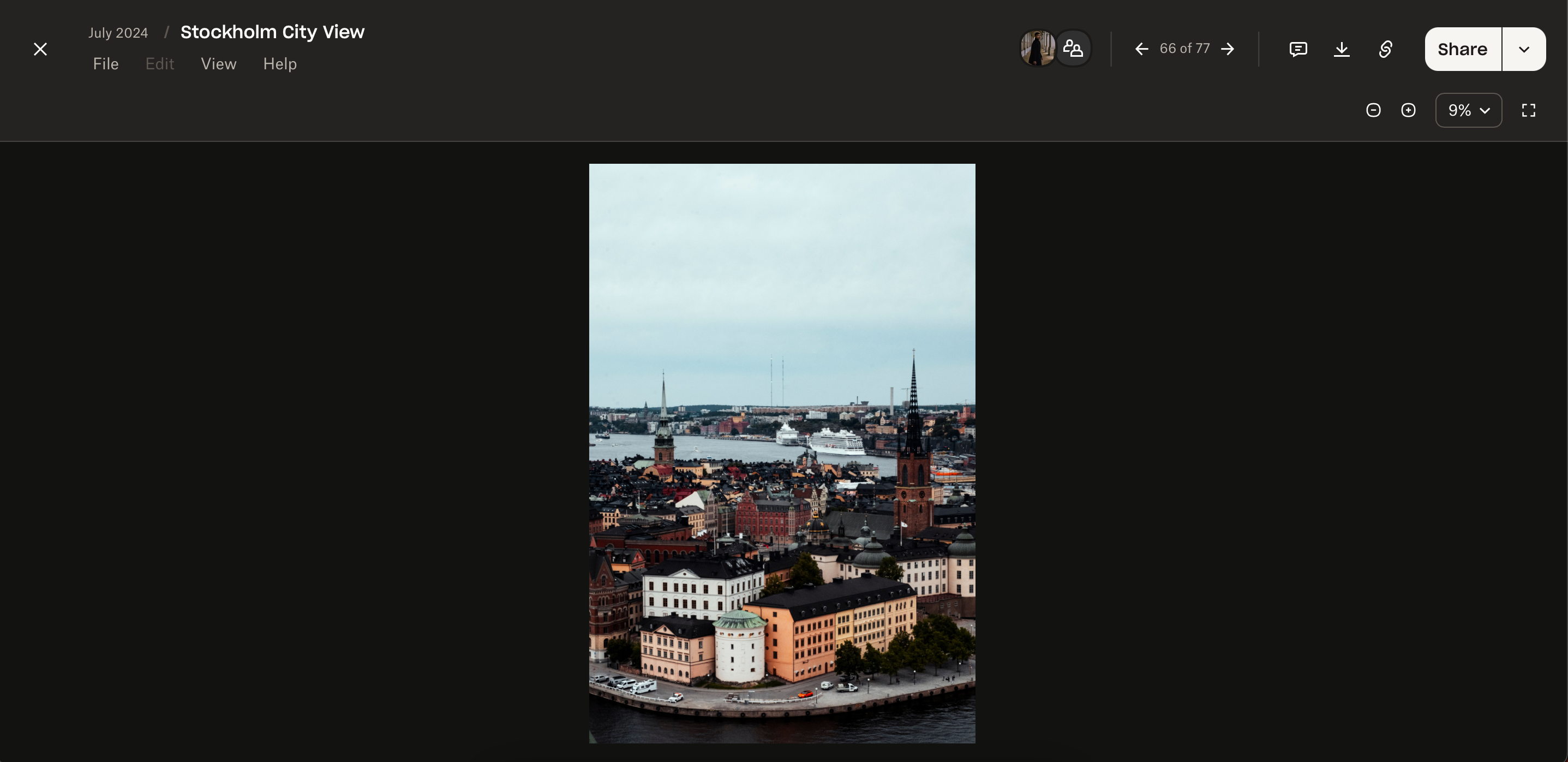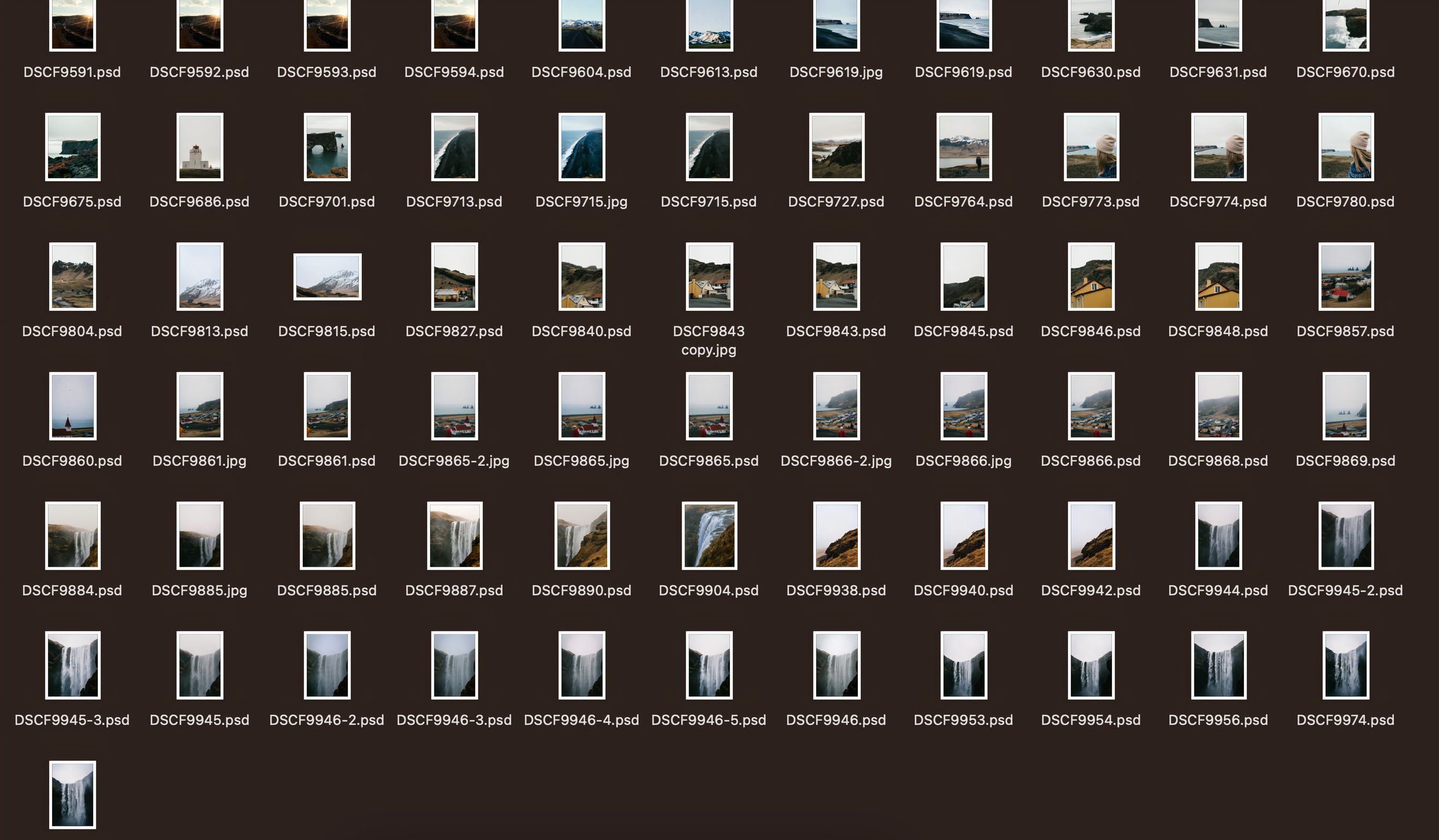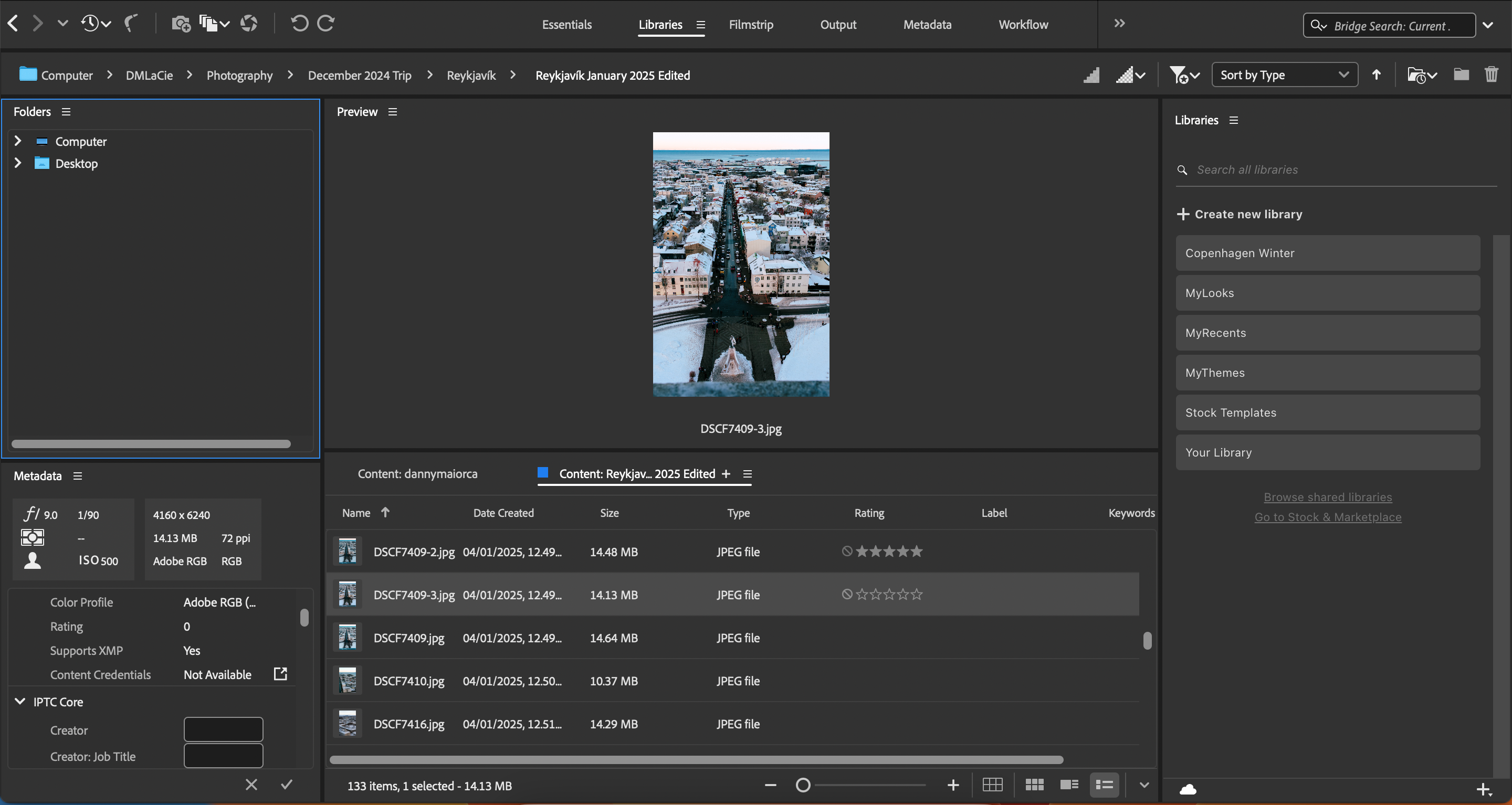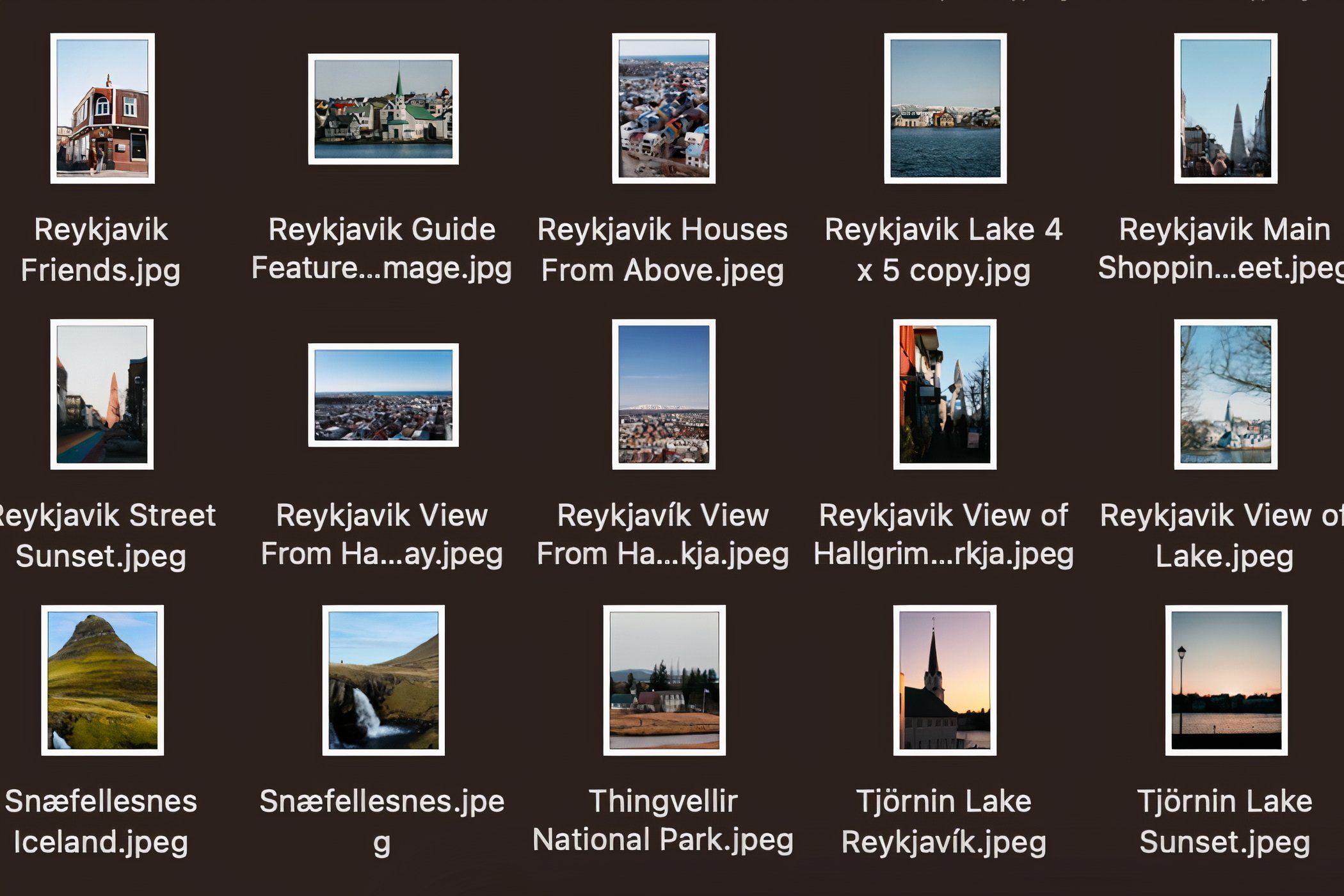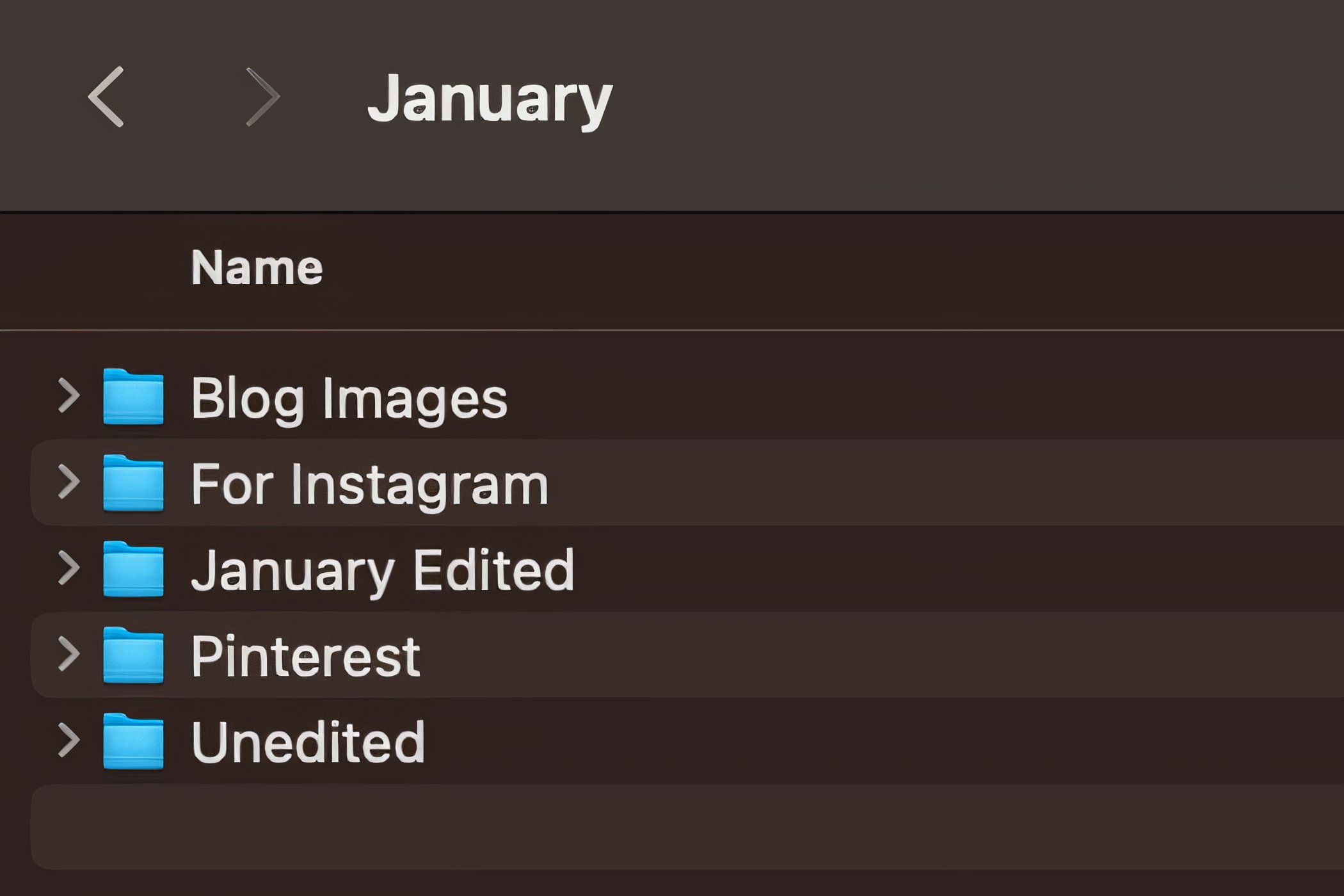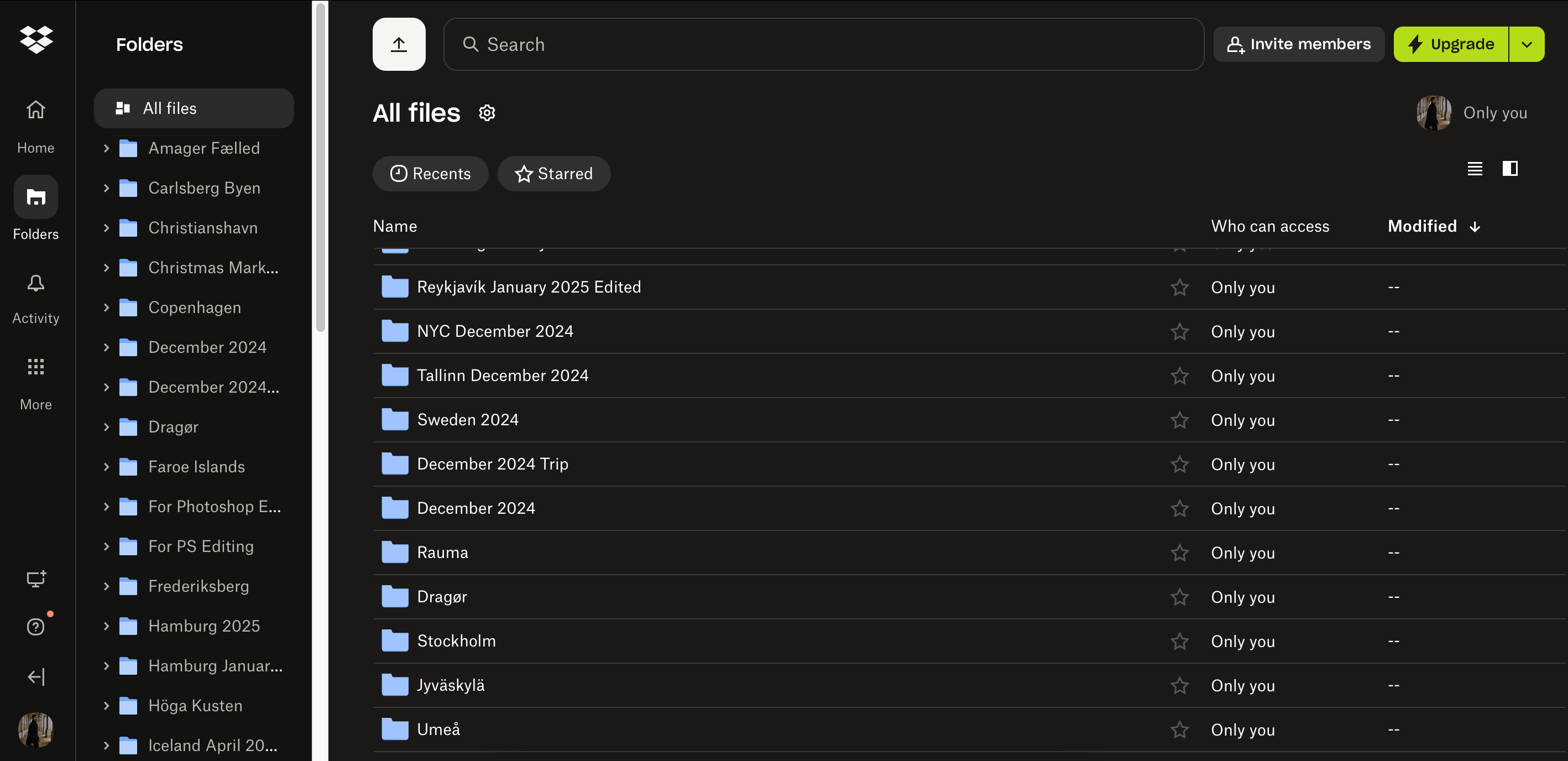Organizing pictures isn’t just for professional photographers. I thought I had backups. I thought I had time. But a few dumb mistakes cost me thousands of irreplaceable photos. If you take pictures you care about, read this before you lose them too.
10
Not Keeping Multiple Copies of My Photos
I used to store photos in just one place unless I needed them for a specific reason. For example, images from my camera would normally stay on my external hard drive until I wanted to post them on Instagram. In those cases, I’d then transfer the files to my smartphone.
Not keeping multiple copies was risky, and it backfired several times. For example, in 2023, I dropped an HDD on the floor. The drive immediately stopped working, and I lost pictures from multiple trips.
Now, I keep at least two photo versions. In addition to my HDD, I store pictures in Dropbox and/or iCloud. Google Photos is another option, as are some privacy-focused cloud storage alternatives.
9
Not Creating Subcategory Folders for My Images
I used to organize my photos in three folders: Unedited, For Photoshop Retouching, and Edited.
While initially useful, I encountered bottlenecks when taking more photos. Putting all my edited images in the same folder overwhelmed me; deleting everything and starting from scratch was easier than reorganizing them.
I now create subcategories when needed. For example, I make monthly folders for frequent themes and locations. If required, I create categories for each week and specific photoshoots.
8
Keeping Only One File Format
Although JPEG is the default photo file format, not using other types can cause problems. For example, JPEGs sometimes weren’t good enough when I wanted to sell my images.
These days, I keep important photos in at least two file formats. TIFF is good for pictures I want to sell as posters, and saving photos as JPEG 2000 is ideal for lossless files. I use PSD if I know that I’ll edit in Photoshop later.
7
Not Having a Clear Prioritization Process
Whether editing or storing photos, I’ve learned that prioritizing the most important ones leads to better organization. I used to keep my files in a random order, which resulted in wasted time when I later wanted to find them.
I do, however, take prioritization seriously. At the very least, I mark must-keep photos as favorites on my iPhone. On my computer, I neatly organize my photos with Adobe Bridge, which uses a star rating system. Moreover, I use the app to reject and delete images I know I won’t use.
6
Not Naming My Files Properly
Keeping default image file names caused needless stress when I later wanted to find an image. “DSCF1234.jpg” isn’t the most searchable term, to put it mildly. Searching by date was sometimes a saving grace, but I didn’t always specifically remember when I took certain photos.
While I can’t name files on my phone, changing these on computers and cloud software is easy. I name my images in a way I can remember, such as “Portugal_Beach_Sunset_2018-06-05”. I can then search on my hard drive or storage platform without going to an exact folder or guessing.
5
Deleting My Photo-Editing Software
I’ve sometimes deleted photo editing software for various reasons. When I moved abroad in 2020, my old plan no longer worked on Adobe Lightroom. I didn’t realize, though, that creating a new account would result in losing all of my pictures (and presets).
On other occasions, I’ve removed editing software because of performance issues. To my horror, after reinstalling the app, I noticed an empty catalog.
I try to avoid deleting my apps and would rather seek alternative fixes. But if I must, I save all files to an external drive and then import my photos into Lightroom again. Lightroom CC is another option since all pictures are stored on a cloud server.
4
Relying on My Computer’s Native Photos App
Before buying a MacBook and accessing iCloud, I relied on old computers’ native apps for photo organization. But each time I needed to wipe my device (which often happened), I lost all my files. I look back now and think about how foolish I was because this problem was easily fixable.
Rather than relying on my computer, I upload important images to a cloud server. Thankfully, my Mac does this by default—but I recommend not using your native app on all operating systems. As a nice bonus, keeping pictures stored in a cloud saves storage space.
3
Not Organizing Photos Based on Where I Would Use Them
While I resize Instagram photos in 4:5, I’m more flexible when posting images on my blog or other online mediums. But despite needing to resize my images, I kept everything in the same folder.
Besides losing pictures that would’ve been great to share, not organizing photos based on where I used them meant more manual work trying to find one. Making folders titled “For Instagram”, “To Share With Family”, etc., is an easy solution.
I never realized how tagging someone on Facebook could transfer to organizing photos elsewhere. It’s even harder to find images of people when relying only on folders, and I wish that I had added name tags for portrait photos earlier.
Thanks to Facial Recognition in the Photos app, I don’t need to make tags on my iPhone. On my computer, I create them in the same way I would with other tags (only I use the person’s name instead of something descriptive).
1
Not Regularly Backing Up Photos
Previously, I only backed up photos when looking at my folders became overwhelming. Besides being more time-consuming, it meant that I was always in danger of losing files. Even on iCloud, I turned off automatic backups. In the event of a system error or corrupted hard drive, I lost years of memories.
I now perform regular, intermittent backups. I switch on automatic iCloud backups on my Apple devices; if your device has a similar feature, I suggest using it. When using Lightroom and Photoshop, I upload edited pictures to Dropbox right after the session.
Organizing photos takes time, but not as much as recovering lost pictures. Since that’s sometimes impossible, I now always try to keep everything tidy. It’s a normal part of my schedule now and less stressful than reorganizing everything later.