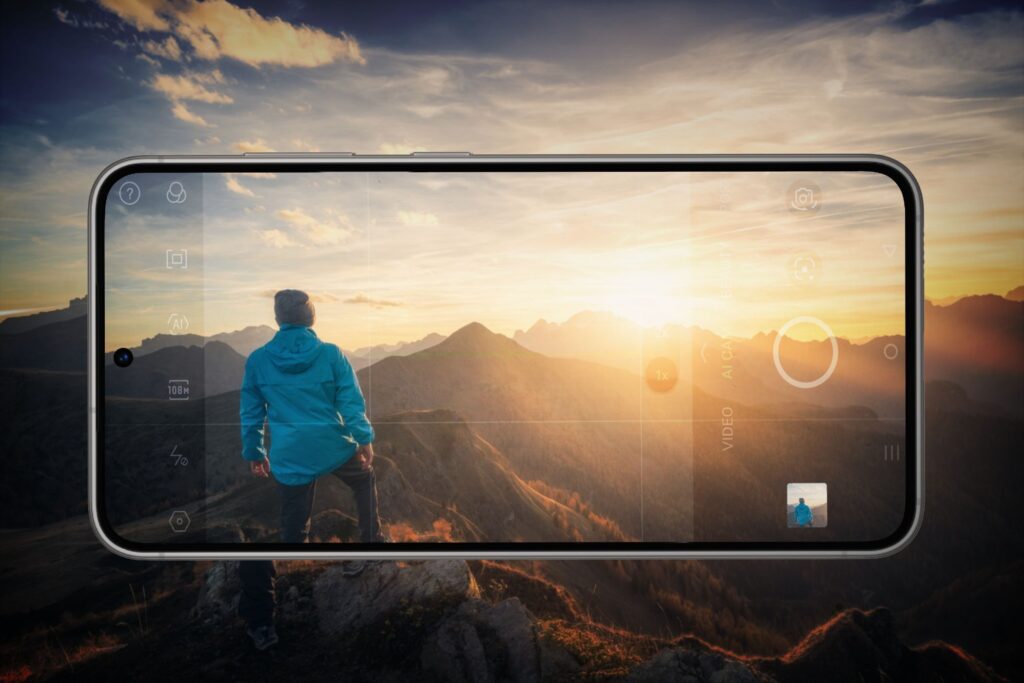Many of the best photography apps often require premium subscriptions. However, leveling up your smartphone photography doesn’t always mean spending more money. There are still a lot of free and powerful photography tools you can use to elevate your photos.
7
Snapseed
Google’s Snapseed is a powerful photo editing app that offers professional-grade tools for free. It has a straight-forward interface, divided into three sections: Looks, Tools, Export.
Looks provides all the premade filters you can add to your image for a quick edit. Tools reveals all the editing tools offered in Snapseed. Export allows you to share your image online, make a copy, or export your finished edit to a specified location on your device.
I personally find that Snapseed provides one of the best non-destructive editing features in a mobile app, allowing me to remove, adjust, or momentarily undo layers. I also like that it provides a whole set of tools for making retro-style photos, such as double-exposure, grainy-film, frames, and glamour glow.
Download: Snapseed for Android | iOS (Free)
6
Adobe Lightroom Mobile
Adobe Lightroom Mobile is a powerful tool for color correction and professional-grade photo editing. Unlike Snapseed, which focuses on intuitive yet deep manual adjustments, Lightroom Mobile offers a more structured workflow tailored for photographers.
These include essential tools for exposure control, color grading, and detail enhancement, making it an excellent choice for more precise edits. It also allows for non-destructive editing, allowing you to tweak adjustments without permanently altering your original image. While it has premium features, the free version still provides a robust suite of tools that I find are worth using.
Though many would point out that Snapseed is better than Lightroom Mobile for editing photos, I still keep it for its presets, filters, lens-specific correction, and powerful AI-powered auto-enhanced feature.
Download: Adobe Lightroom Mobile for Android | iOS (Free)
5
Open Camera
It’s not uncommon for smartphones (especially the budget ones) to underutilize their camera hardware. Open Camera allows you to use camera settings and functionalities that may not be available with your default camera app. It allows you to manually adjust settings such as ISO, shutter speed, white balance, and exposure compensation.
Open Camera also works well with older phones. I still keep my old Samsung smartphone, and this app allows me to shoot RAW despite my phone not officially supporting it. It also extends my phone’s night photography capabilities by providing the X-NIGHT feature, which uses long-exposure and post-processing algorithms to create crisp nighttime images while still on low ISO.
Despite my newer Pixel phone having all these features, I still have Open Camera installed for its effective noise-reduction algorithm and auto-leveling feature. Overall, I recommend Open Camera as a secondary app to help supplement any features that may be missing from your smartphone’s default camera app.
Download: Open Camera for Android (Free)

More on Pixels
I’ve Used Google Pixel Phones for 8 Years: Here’s Why I Keep Buying Them
Google’s Pixel phones offer an Android experience unlike any other.
4
ProCam X
If Open Camera seems a bit too dated or complicated for you, try ProCam X. This app is based on Open Camera but with a slightly refined UI and simpler settings. With ProCam X you still have all the features such as shooting in RAW, settings ISO, manual focus, exposure bracketing, and X NIGHT.
ProCam X makes it more obvious what a camera feature does by providing simpler labeling, icons, and a UI that reveals features that may be harder to find in Open Camera. I find that it is easier to use ProCam X as all the photo modes are readily accessible on screen when shooting.
A slight downside to ProCam X is that it only allows a maximum of 10 megapixels. Though I still prefer Open Camera, I would recommend ProCam X to newer photographers and those who want a cleaner and simpler UI to work with.
Download: ProCam X for Android (Free)
3
Huji Cam
Interested in shooting retro-style images without going through the trouble of post-processing and finding correct camera settings? Try shooting with Huji Cam to make it easier to create vintage photos only with your smartphone.
This app faithfully recreates the aesthetic of a disposable film camera from the ‘90s, adding grain, light leaks, and color shifts to mimic the look of old-school photography. When recreating retro-style image, I often prefer shooting it directly on Huji Cam as it applies the vintage filters immediately without further editing.
What I like about this setup is that I don’t really know what the finished image is going to look like until Huji Cam goes and “develops” it for me, giving me that slight feeling of excitement that you’d typically feel when developing film.
Download: HujiCam for Android | iOS (Free)
2
OldRoll
If you feel that Huji Cam is a bit too simple, and you’re looking for something more feature-packed, try using OldRoll. It’s another retro photography app that brings classic film camera effects into your images without any extra post-processing. While Huji Cam emulates disposable Fuji cameras from the 90’s, OldRoll provides more camera options by providing free access to both the Classic M and Polaroid-style cameras.
Aside from the cameras, OldRoll also provides you with the ability to choose between different film stocks, backdrops, and frame sizes such as mini, wide, or square. If you play with OldRoll and explore enough, you’ll eventually find that it actually provides a lot more features, such as a good variety of lens filters, a collage editor, and even a face-retouching feature.
Download: OldRoll for Android | iOS (Free)
1
Lens Distortions
Lens Distortions is an easy-to-use app with a sleek UI and intuitive UX. It provides lots of free good-quality filters that you can further customize to enhance your photos without looking out of place.
Lens Distortions is one of the few apps that provides free quality features without all the annoying ads or credit systems that the majority of editing apps seem to be using nowadays.
Download: Lens Distortion for Android | iOS (Free)

Related
Change These iPhone Settings for Stunning Night Photos
Your iPhone camera can do better—if you set it up right.
You don’t need to buy a premium app or deal with annoying ads to take great smartphone photos. These apps can instantly elevate your shots without paying a penny or compromising on quality.