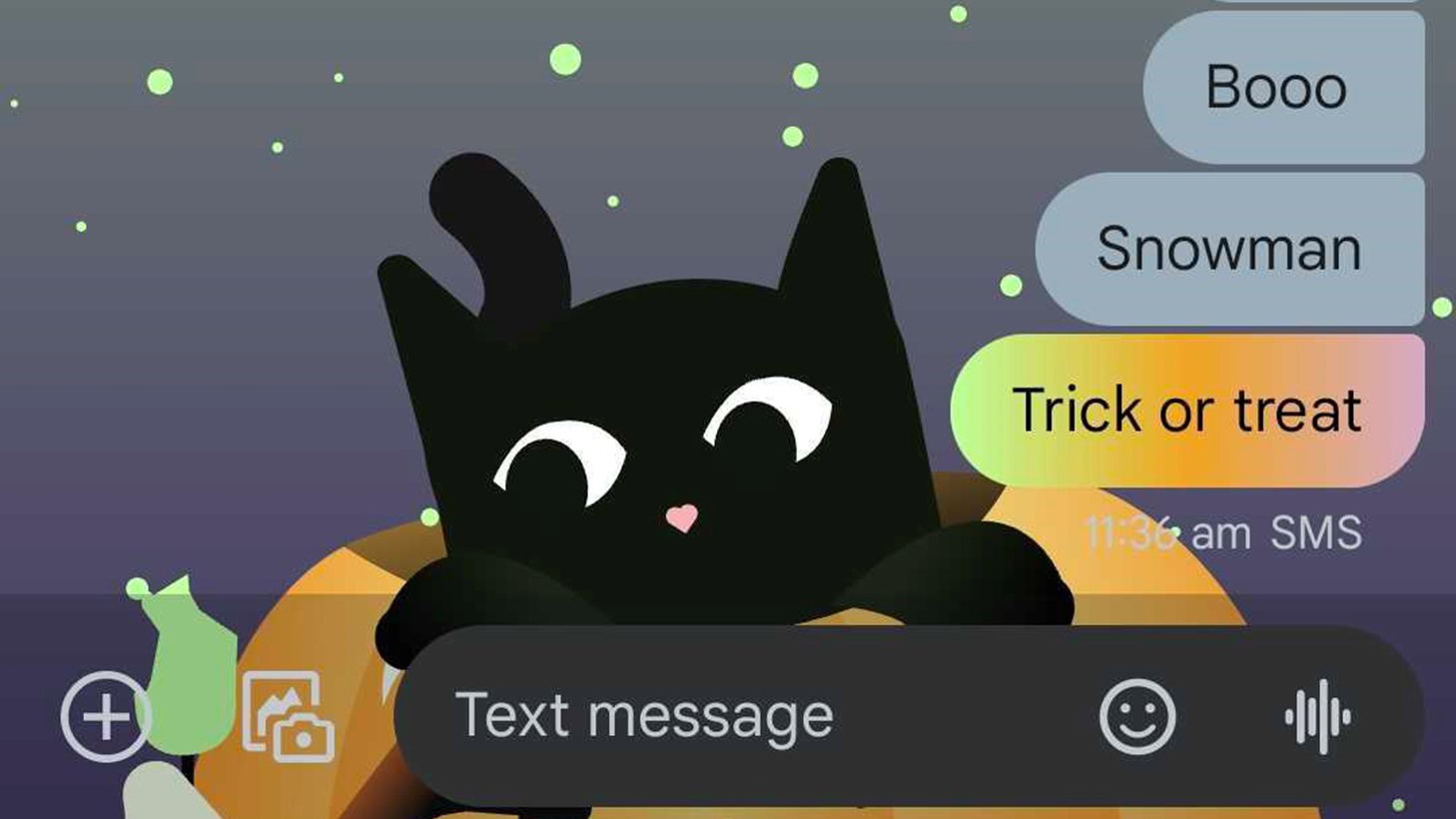
Google Messages Screen Effects add a fun touch to everyday chats, but you might not have encountered this cool feature. It’s not well known, and the animations don’t have to be specifically selected like an emoji or a GIF. They also only pop up if you type a specific phrase, with only a few dozen available.
They’re still well worth knowing about, so we’ll explain which phrases trigger them and a few other things you need to know. I’ll also share my 10 favorites.
Have you used Screen Effects in Google Messages?
4 votes
What are Google Messages Screen Effects?

Google introduced Screen Effects back in 2023 to celebrate one billion RCS (Rich Communication Services) users. It was also part of its broader push to make RCS messaging more engaging and competitive with Apple’s iMessage. Similar to how iPhones allow users to send texts with visual effects, Google Messages automatically animates certain words, adding a bit of personality to conversations.
While the feature isn’t widely advertised, it has quietly expanded over time, with new effects introduced for holidays, celebrations, and even everyday phrases. These effects aren’t something you choose manually — they’re embedded within the chat experience, activating automatically when the right trigger words are used.
How do I turn on Screen Effects in Google Messages?
Google Messages Screen Effects are simple to use, but you’ll need to have RCS enabled for them to work. This modern alternative to SMS is usually already enabled on newer phones, but you can check your settings if you’re struggling to get the animations to work. Here’s how you do it.
- Open Google Messages.
- Tap your profile icon or the three-dot menu in the top-right corner.
- Select Message settings > RCS chats.
- Ensure Turn on RCS chats is enabled.
The effects should work on most modern Android phones running the latest version of Google Messages. If you’re not seeing them, it may be worth checking if animations are disabled in your phone’s accessibility settings. For example, on the Samsung Galaxy S24, going to Settings > Accessibility > Vision enhancements shows a toggle for Reduce animations, which you’ll want to ensure is switched off.
By the way, you might think Screen Effects aren’t working because you don’t get an animation when you type I love you or sounds good. Don’t worry, it’s not you — Google removed the Screen Effects from these phrases. It’s not clear if that’s because they’re too common and these animations are meant to be a bit of an easter egg, but at least you know the reason. We have plenty more you can try.
My favorite animations in Google Messages
Now that you know how they work, let’s explore some of the best effects Google Messages has to offer. We’ll also give you a list of others you can try. Remember, these only trigger if you type the exact phrase — alternative spellings won’t cut it.
1. Going to the beach is one of my favorite pastimes, so I enjoy the little animation of blue waves and beach balls that the phrase triggers. Summer sun prompts the same display.
2. Typing Rise and shine sets off a nice sunrise, which is one of the Screen Effects you can use more regularly compared to the holiday-themed ones. It also takes the edge off what could be a slightly passive-aggressive message to a friend you’re due to be meeting soon.
3. While the standard haha or lol messages don’t have animations attached, specifically typing Hahahaha, Lolll (with three Ls), or Lololol summons a couple of laughing inflatable tube men. While exact spelling is important, all of these words and phrases can be upper- or lower-case.
4. If your friend or family member has just told a bad joke, responding with Booo (three Os) will ensure their screen gets the rotten tomato treatment.
5. For a frosty feel, type Snowman for some wintery effects and snowflakes. There must be other prompts to trigger this effect, but Snow and Winter give a much less visually pleasing animation.
6. Many of the Screen Effects are holiday-themed, and writing Trick or Treat gives a ghoulish lightning strike followed by a black cat emerging from a pumpkin. This is one of the coolest animations for me, and a host of other phrases like Pumpkin carving, Pumpkin patch, Jack-o-lantern, and Happy Halloween can also trigger it.
7. As with the Halloween ones, you’ve got several months to wait before you can use Fall colors in context, but it’s good enough to give it a try anyway. You’ll get the same Screen Effect from Autumn colors, Autumn leaves, or Fall leaves.
8. We’re all looking forward to warmer times ahead, which you can usher in for a friend by sending them Spring has sprung in a text. They’ll be entertained by a nice animation of flowers and bees.
9. Maybe it won’t last too long in the current political climate, but typing Pride parade triggers a cool animation showing a procession of hands waving flags from the LGBT+ community.
10. Of the holiday Screen Effects, Happy Lunar New Year is one of the most fun, sending dragons spiraling across your text messages. Typing Happy Chinese New Year sets off the same animation.
How many Google Messages Screen Effects are there?
This isn’t an easy question to answer as Google doesn’t publish the list, and it evolves over time. You’ll also have noticed that the number of animations isn’t the same as the number of prompts, as several words or phrases can trigger the same animation.
At the time of writing, we’re aware of at least 40 prompts for around two dozen Screen Effects, but there could be several more. Some of the ones that didn’t make my favorites list include:
- Happy Independence Day
- Happy Birthday
- Happy 4th July / Happy 4th of July
- Happy Valentine’s Day
- Happy Father’s Day
- Happy Mother’s Day
- Happy New Year
- Congratulations
- Congrats
- Happy Diwali
- Sweet Dreams
- Happy Thanksgiving
- Happy Turkey Day
- Happy Hanukkah
- Merry Christmas
- Feliz Navidad
- Happy Easter
- Easter Bunny
Have you found any others? Let us know in the comments below!



