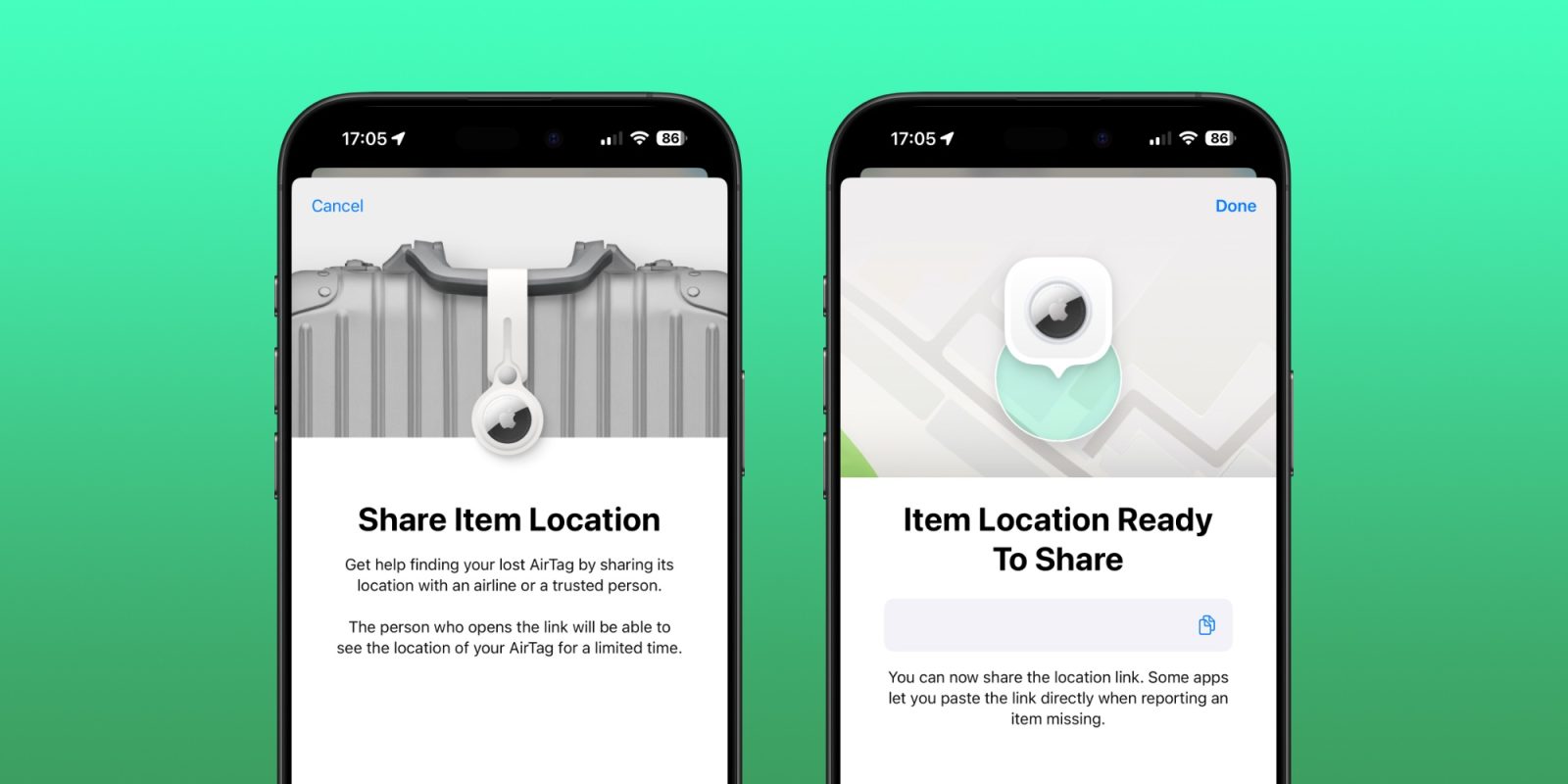
Getting help to find lost items will become much easier with the next iOS update. That’s because Apple is adding new options to the Find My app with iOS 18.2 that will let users share the location of an AirTag or other lost item with anyone, not just friends or family.
Find My gets new option to share location of lost items with iOS 18.2
Apple’s Find My already lets users share their items with people they trust, so that these people can also track the same items. This feature is particularly useful for families who often share objects such as keys. But iOS 18.2 will also let users temporarily share the location of their items with whoever they want.
The new option appears under a new menu when you choose an item in Find My app. Essentially, it creates a public link that shows the location of that item, which means that anyone with that link can see where the item is. Apple gives the example of sharing the link with an airline so they can help you find a lost item.
The link is temporary and the location will stop sharing after a few hours, and users also have the option to stop sharing whenever they want. When you share a lost item with someone, Apple will also show your email address and phone number. You can also see who accessed the link you shared.
There’s another new option in Find My app, and this one lets users share their contact information when someone holds an AirTag near an iPhone. This can help other people find the email address or phone number of the owner of a lost item more easily.
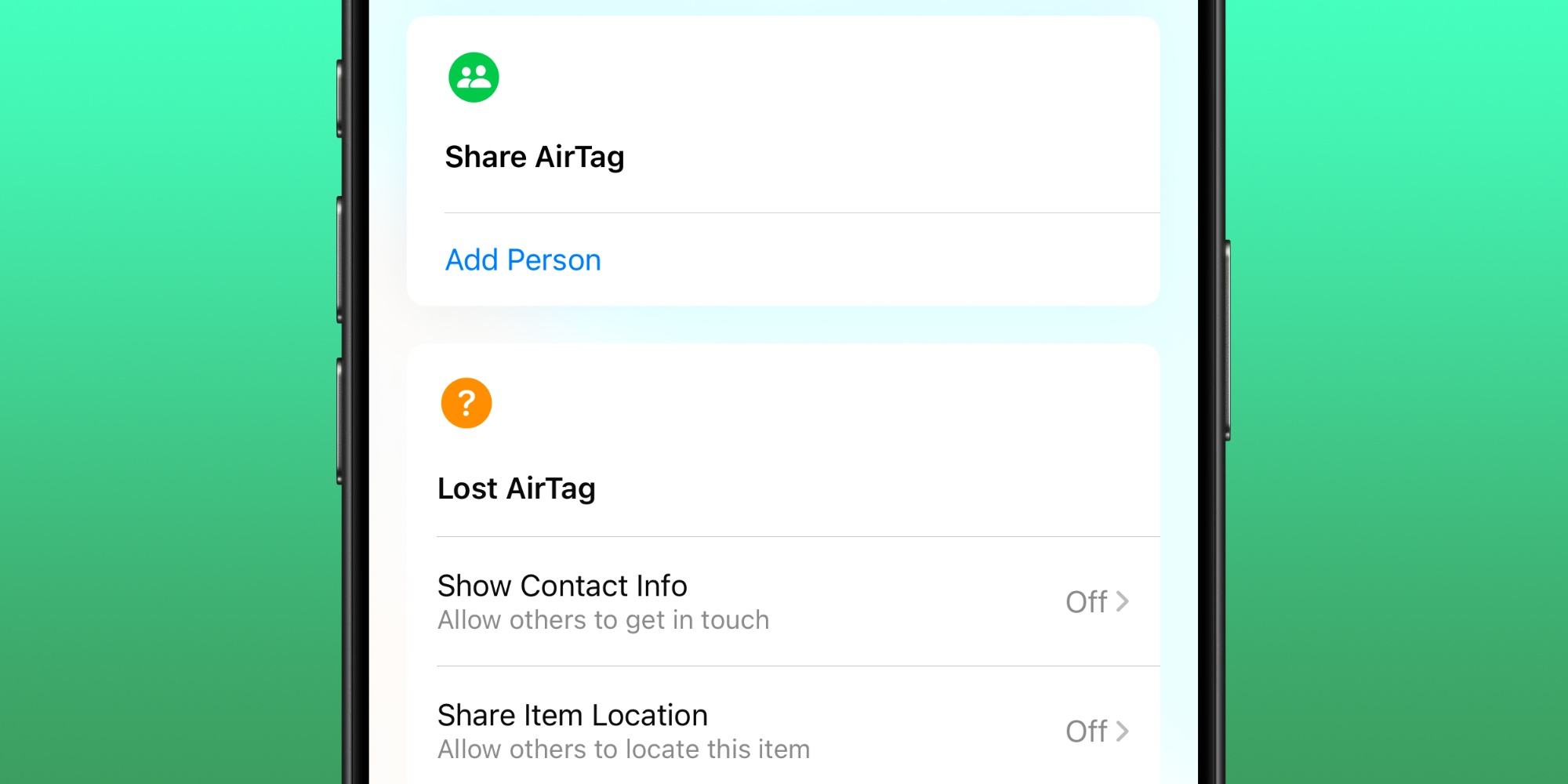
More about iOS 18.2
The new features are part of iOS 18.2, which is currently available in beta for developers. The update is a big one and brings many new features related to Apple Intelligence, including Genmoji, Image Playground, ChatGPT integration and Visual Intelligence on iPhone 16 models.
Apple says iOS 18.2 will be released to the public in December.
FTC: We use income earning auto affiliate links. More.



