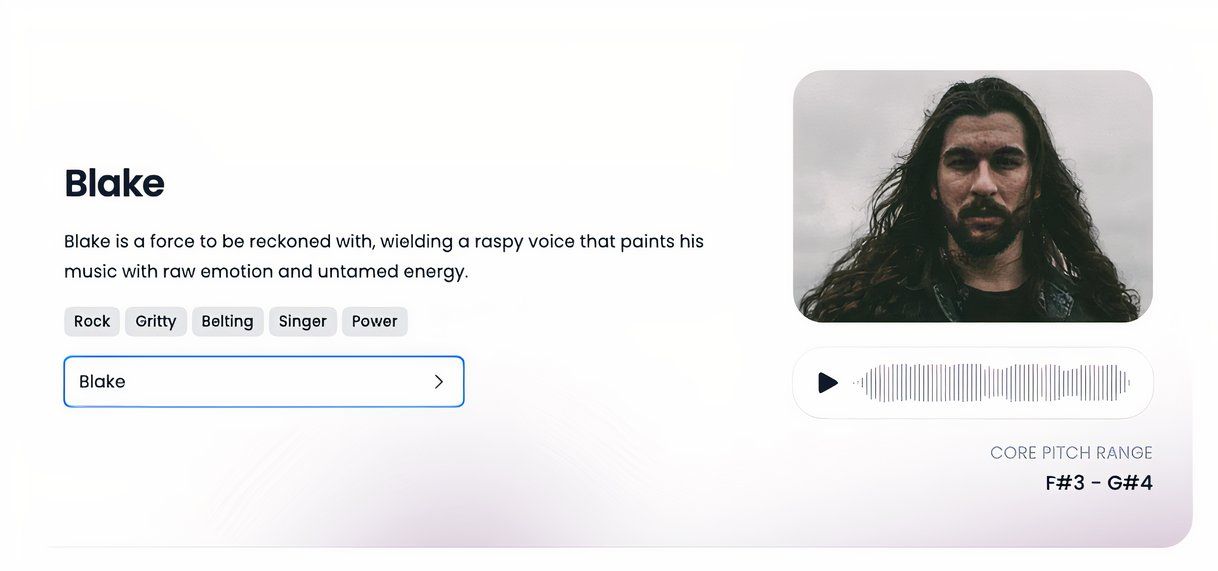Singing never came naturally to me, and as a musician, I was always painfully aware of my poor pitch. I decided to see if AI technology could remedy this problem, with interesting results!
For this experiment, I sang over my original content to avoid copyright infringement headaches. I considered using the background music remover from Lalal.ai to isolate the backing track and remove the vocals, as well as the Voice Converter from Kit.ai for its extensive library of AI vocalists.
I eventually settled on the Audimee Free Voice Tuner to correct my voice because it is simple to use and allows for adjustments in vibrato and pitch. You can also use it to remove vocals from backing tracks, isolate the vocal track only, and remove background noise and effects. Essentially, it offers several artists to model your voice after, making it an all-in-one solution for this project.
Like many of us, I am uncomfortable listening to my voice. However, in the interest of progress, I was willing to face my fears by recording a raw acapella vocal that would later accompany a backing track.
Recording My Vocal Track
I recorded my vocal using a condenser microphone and an external sound card with Logic Pro 11. Alternatively, you could use an affordable USB microphone and free music production software to achieve similar results.
I began with a clean vocal, free of reverb or other effects. Listening to my raw recording was a humbling and somewhat embarrassing experience that deepened my respect for singers everywhere.
I think you’ll agree that sounds pretty awful. Now, it was time to see if AI could perform the seemingly impossible task of making me sing to pitch…
Applying Pitch Correction
Here came the interesting part. The steps were straightforward: I could either record straight into Audimee or drag and drop my recorded vocal file. I chose the latter, which allowed me to sing to a metronome click and manipulate my audio before importing it.
Next, I had to pick an AI vocal model, and I went with a male rock-oriented option called “Blake” to retain some characteristics from my own voice and keep it in a similar register. Below is my corrected vocal. I simply chose the key I wanted my imported file to follow and fiddled with the Conversion Strength slider until I achieved my desired result.
Other Vocal Edits
While AI tech can work wonders, I tried to make my original vocal as accurate as possible regarding phrasing, timing, and other nuances. Even so, the track was flat in places, and this was evident in the final result. I exported my vocal track and mixed it with the backing track in Logic Pro 11. I then added echo to the vocal and exported it as an MP3 file to demo online.
The Result
Here is my final edit. Although initially skeptical, I now view AI as a valuable tool, especially for those who, like me, may not have a natural singing ability. I’m even considering using AI in future projects, primarily as a guide vocal for other (more talented) singers to follow.
As a bonus, I also tried my vocal with a female AI model called “Nicole” because I wanted to try a radically different tone that would be as indistinguishable from my own voice as possible. I adjusted the Pitch Shift up 12 semitones (one octave) and this added surprising clarity to the vocal and made it sound even more convincing, to my ear.
An important takeaway was that you cannot expect AI to work miracles. You should try your best to sing in time, as close to pitch as possible, and perhaps most importantly, sing with conviction. Only then can you expect AI’s fairy dust to properly work its magic and achieve professional-sounding results.
I’m sure you’ll agree that the finished track is far from perfect, but given the source material, I am highly impressed.