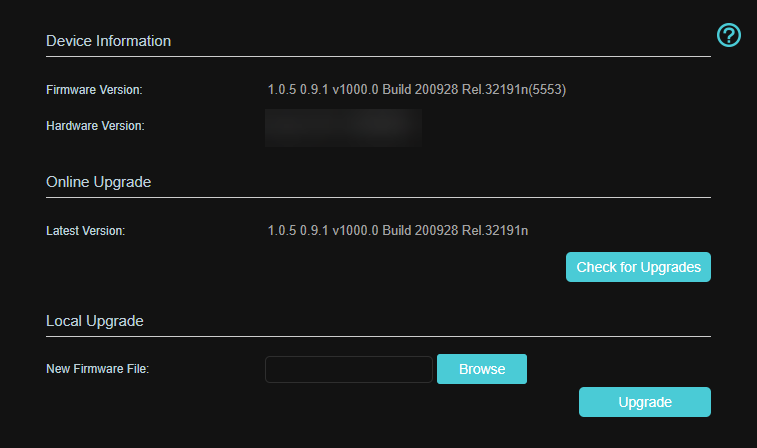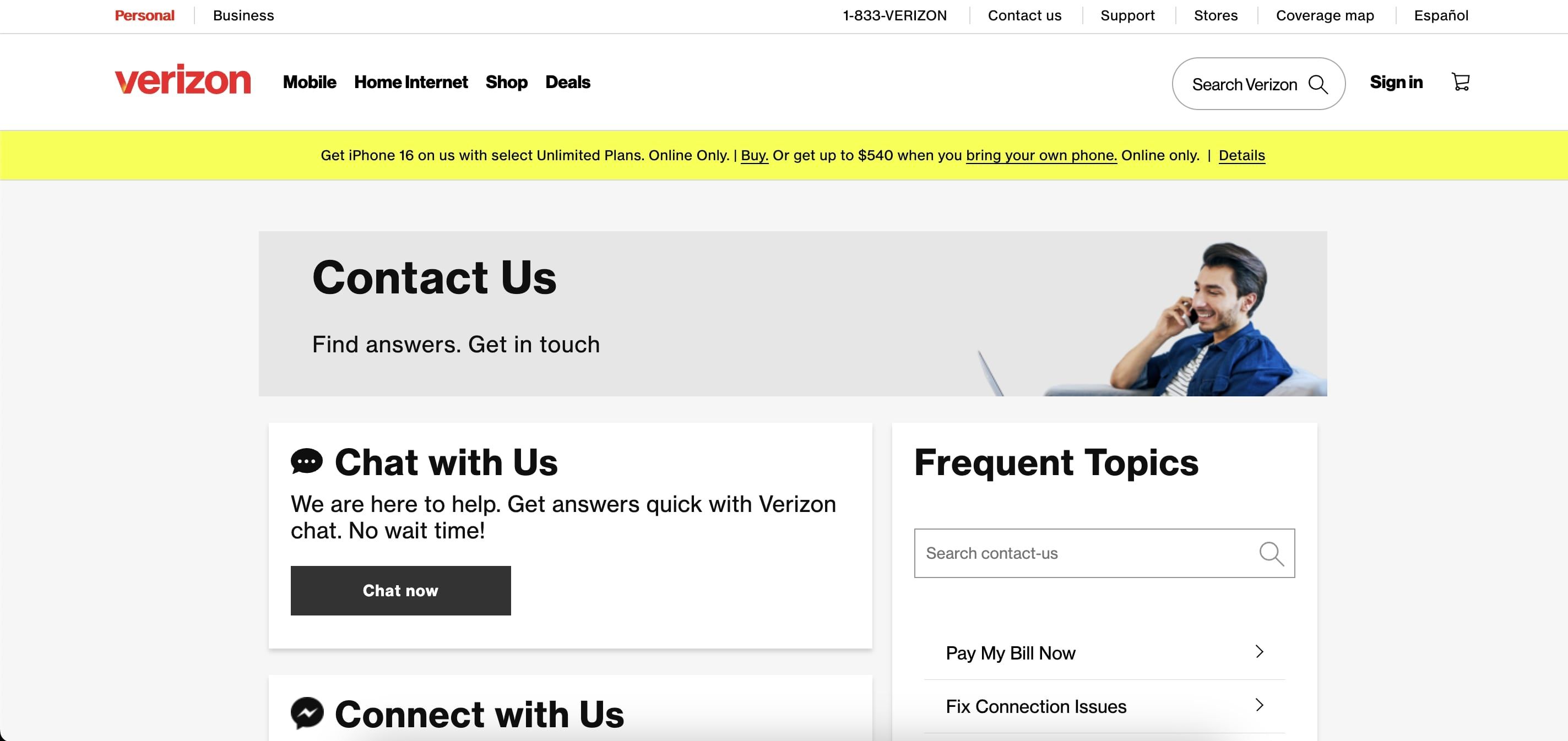An ISP-provided router seems like a convenient solution—pre-configured, ready to use, and often bundled with your subscription. But after a little digging, I found reasons to question whether it’s the right choice for my network.
5
A Lack of Timely Security Updates
Most ISPs don’t manufacture their routers; instead, they outsource the job to third-party manufacturers who produce routers on a white-label basis. This means the same manufacturer might make routers for multiple ISPs, plus sell its own branded devices.
The problem? When a security vulnerability is discovered, the manufacturer is far more incentivized to prioritize updates for its own branded routers—the ones that directly carry the name and reputation. White-label routers made for ISPs often end up at the back of the line. This delay can leave your network exposed to exploits for weeks or even months after a vulnerability is discovered.
This isn’t just a hypothetical risk. In 2021, the BBC reported a vulnerability in certain Sky UK routers that allowed attackers to bypass authentication. Although a patch was issued, its slow rollout left many customers exposed for extended periods.
4
ISPs Retain Remote Access
Another red flag with ISP-provided routers is the control your provider retains over the device. Most of these routers come pre-configured with remote access enabled, meaning your ISP can log in, make changes, or even push updates without your knowledge or consent. While this might sound convenient, it also raises serious privacy and security concerns.
Even if your ISP has the best intentions, remote access creates another possible entry point into your network. A hacker who gains access to your ISP’s systems could manipulate your router’s settings, monitor your traffic, or even redirect your connection to malicious sites.
For those who value privacy and control, this level of oversight is a dealbreaker. With a good router from a reputable brand, you decide who gets access and under what circumstances. With an ISP-provided router, that’s not the case.
3
Cookie-Cutter Hardware
ISP-provided routers are often the epitome of “one-size-fits-all” hardware. They are designed to meet the bare minimum requirements for the average user, which means they’re rarely equipped to handle more demanding tasks.
The reason for this isn’t farfetched: ISPs prioritize cost-efficiency over performance. They bulk-order routers from manufacturers, often opting for older or less powerful models to save money. This results in hardware that’s outdated before it even reaches your home. For instance, many ISP routers still use Wi-Fi 5 technology, even though newer Wi-Fi standards like Wi-Fi 6 and Wi-Fi 6E are now widely available.
Using your ISP’s router also means you’re stuck with whatever features the ISP deems necessary. Want advanced parental controls, VPN support, or the ability to create a guest network with custom settings? Too bad. You’ll need a third-party router for that.
2
Limited Customization
If you’ve ever tried to tweak the settings on an ISP-provided router, you’ve probably run into a wall. ISP routers offer little to no room for customization. While this might not bother casual users, it’s a major drawback for anyone who wants more control over their network.
Many ISP routers don’t allow you to change basic settings like DNS servers, which can have a big impact on your internet speed and privacy. Want to use a third-party DNS like Cloudflare or Google DNS for faster browsing? With an ISP router, you might be out of luck. Similarly, features like port forwarding, Quality of Service (QoS) settings, or even advanced security options are often hidden or completely unavailable.
By contrast, a third-party router gives you full control over your network. You can customize settings to optimize performance, enhance security, or even install alternative firmware on it.
1
Support Struggles to Solve Router-Specific Issues
Even if you’re willing to overlook the hardware and software limitations of ISP-provided routers, there’s another headache waiting for you: customer support. When something goes wrong with your router, you’re often stuck dealing with your ISP’s support team. And from experience, that’s rarely a pleasant experience.
The problem is that ISP support teams are trained to handle a wide range of issues, from billing disputes to network outages. This lack of specialized support can leave you stranded when you need help the most.
In contrast, when you own your router, you can reach the manufacturer support teams who are far more knowledgeable about the device. Plus, you can also seek help from online communities, forums, or even third-party technicians without worrying about voiding any agreements.
When it comes to your home network, trust is everything. And after years of working with routers, I’ve learned that ISP routers don’t earn that trust.
If you’re serious about protecting your privacy, optimizing your network, and ensuring a reliable connection, it’s worth replacing your ISP’s router. Yes, it’s an upfront cost, but the peace of mind and added control are well worth it. You might even save on the rental cost, too.