
Edgar Cervantes / Android Authority
TL;DR
- Google Messages is working on an in-app backup option.
- Backup settings in Messages now look like they’ll include information on your available Google storage.
- If you’re running low, links will provide quick access to cleanup tools and account upgrade options.
One of the best pieces of advice you can take to heart when it comes to using a smartphone is to remember to back up your data. Whether you’re getting ready to move to a new device, or just want the piece of mind that a copy of your important data lives somewhere safe and sound, backups have got you covered. Last fall we took a look at Google’s work towards building a new backup function into Messages, and today we’ve got a little update on how it could be implemented.
An APK teardown helps predict features that may arrive on a service in the future based on work-in-progress code. However, it is possible that such predicted features may not make it to a public release.
Right now, Messages still doesn’t offer its own backup solution. You can opt to back up SMS and MMS messages as part of “other device data” when using Google One to create a phone backup, but Messages itself doesn’t allow you to do this directly. Google seems to be very interested in changing that, though, and when we dug into its work-in-progress efforts back in November we found a reasonably fleshed out interface for introducing and managing backup settings in Messages:
While this feature still hasn’t been publicly flipped on by Google, we’ve been keeping an eye out for further developments, and have now discovered that Google’s thinking about adding a storage section to backup settings in Messages.
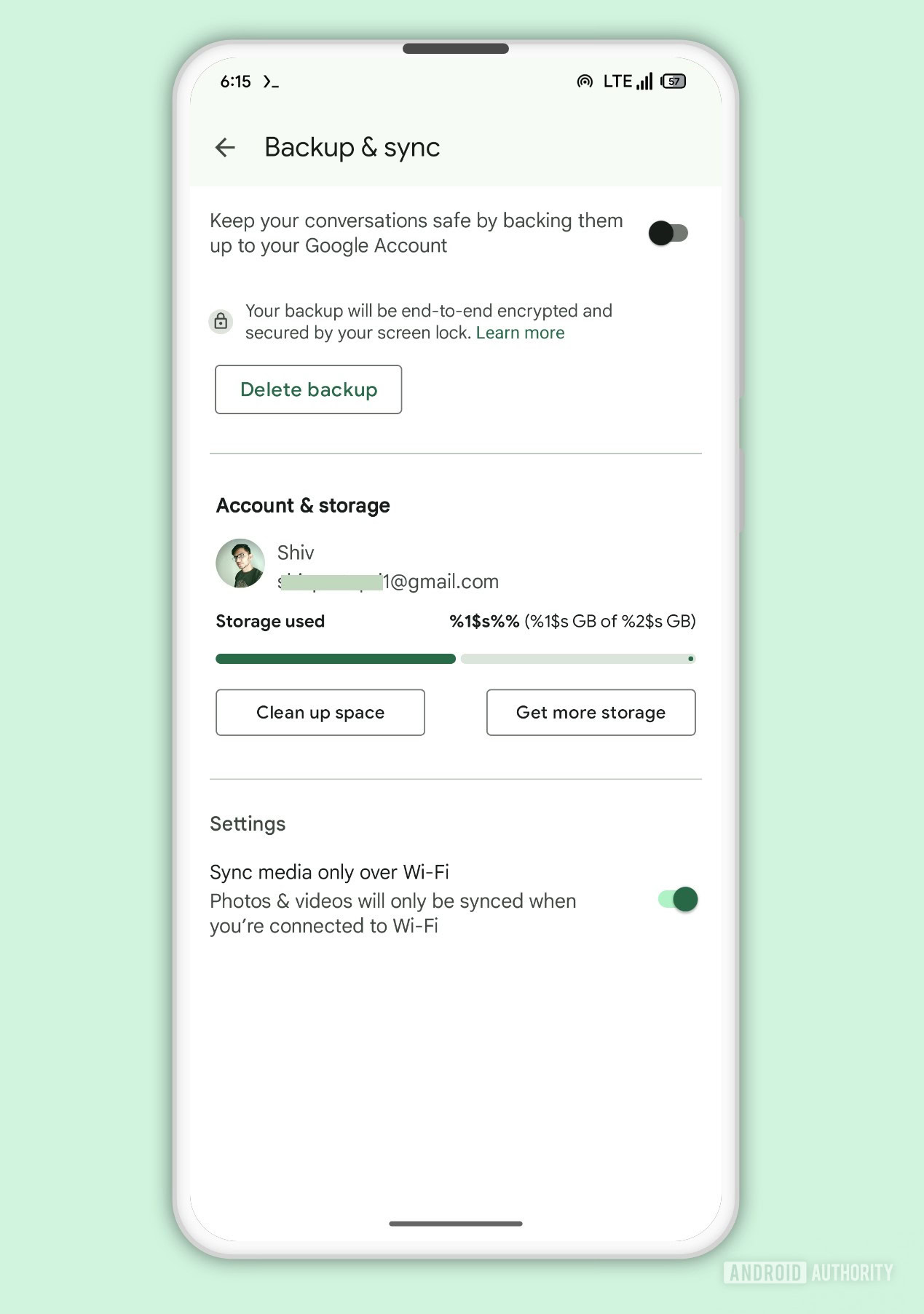
AssembleDebug / Android Authority
This screen looks a bit glitched in the form we were able to trigger today, but once all the needed connections are in place, this screen should reflect the current status of your Google storage, just like we see in the account switcher on apps like Gmail.
In the days when text messaging was essentially just that (text), the idea of even thinking about the impact of a backup on storage limits might have felt a bit silly; even a mountain of text is only a few megabytes. But with RCS arriving with its support for high-quality pictures and video embedded in our messages, it quickly becomes easy to see how storage threaten to be a very real problem.
We’re still no closer to knowing when Google might finally launch this tool, but development looks like it’s well on its way to being ready.



