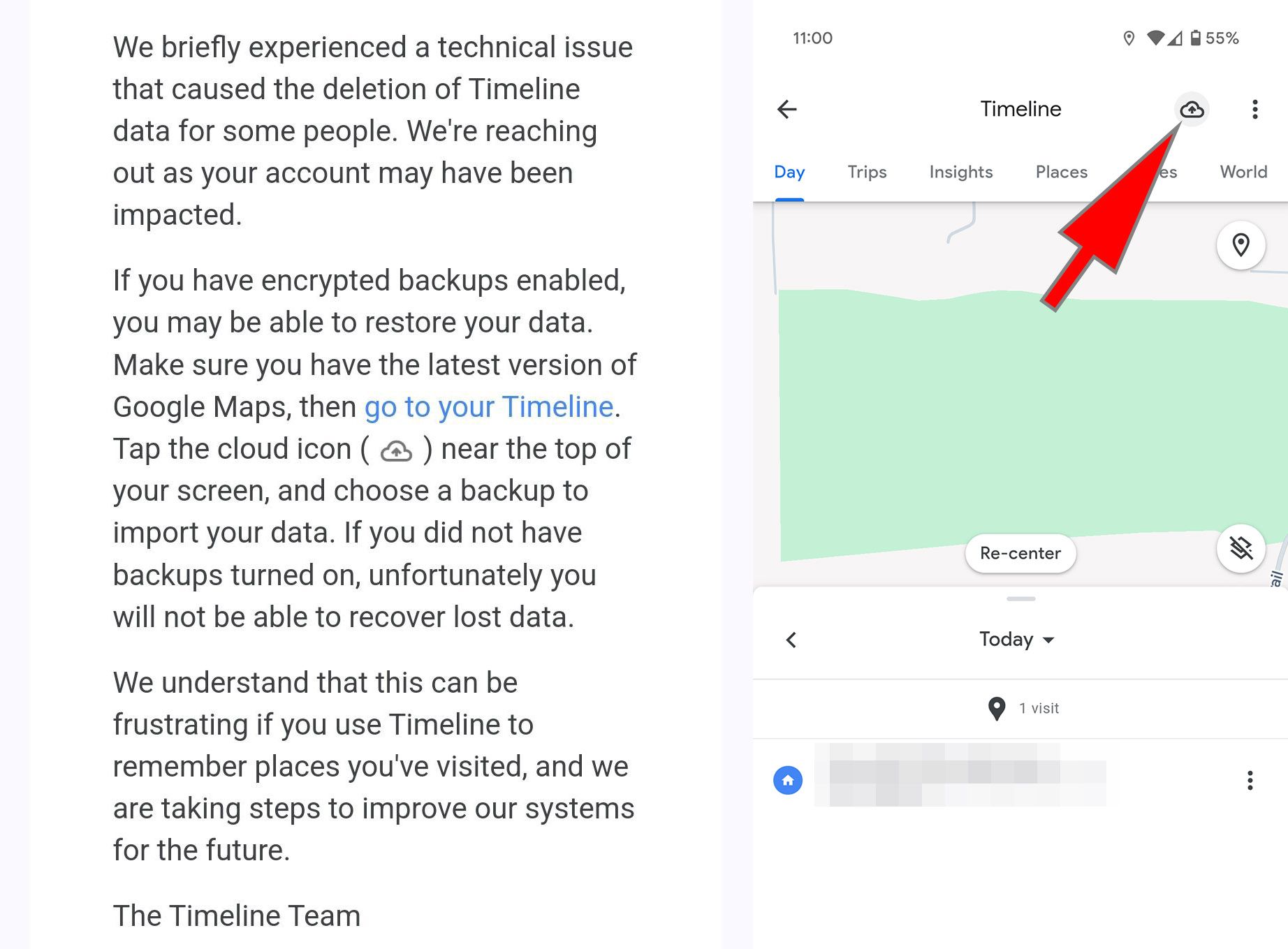We’ve got some bad news for Google Maps users. The popular Timeline data, previously known as Location History, might have been deleted from your account.
Timeline Helps You Remember Routes and Trips You’ve Taken
The Timeline feature is extremely handy, especially if you extensively use Google Maps. The data provides a personal map to help you remember the routes and trips you’ve taken along with places you’ve been using a daily calendar.
That can help you remember where you went on a certain day or the exact route you took to avoid an accident.
Because the data is obviously sensitive, Google moved away from storing it in the cloud and in 2024 began to store it on your smartphone only.
But recently, a number of users took to social media questioning why the Timeline data had apparently disappeared. Over the weekend, Google confirmed the worst—the data had been accidentally deleted from a number of devices.
As reported by Ars Technica, a Google spokesperson confirmed that the data deletion was a result of a technical issue and not some type of intentional change or user error.
You Might Be Able to Recover The Timeline Data
In an email sent to users this past weekend, Google mentioned why the data was deleted. And it did offer a way to recover the data, if you had encrypted backups enabled.
To do that, make sure you’re using the most recent version of Google Maps. Go to the Timeline and choose the cloud icon near the top right part of the screen. You can then choose a backup to import your data. If you see the cloud icon with a line on it, that means there is no encrypted backup to use and the data is permanently lost.
The encrypted backup wasn’t enabled by default, so it’s likely that many people won’t be able to recover the data back to their devices.
Never Get Lost With Google Maps
While it’s disappointing that the Timeline data has been deleted for many users, Google Maps still provides one of the best ways to navigate wherever you’re going. There are a number of features you might not know about in Google Maps like location sharing, useful recommendations, and the ability to save essential items.
You can also use some great Google Maps extensions to add features to the service so you can track fuel costs, optimize routes, and more.
Google is also doing its best to remove fake business listings from Maps. The company has started a lawsuit against a scam network behind tens of thousands of fraudulent listings on Maps. Even so, there are a number of ways that you can spot fake businesses when using Google Maps.