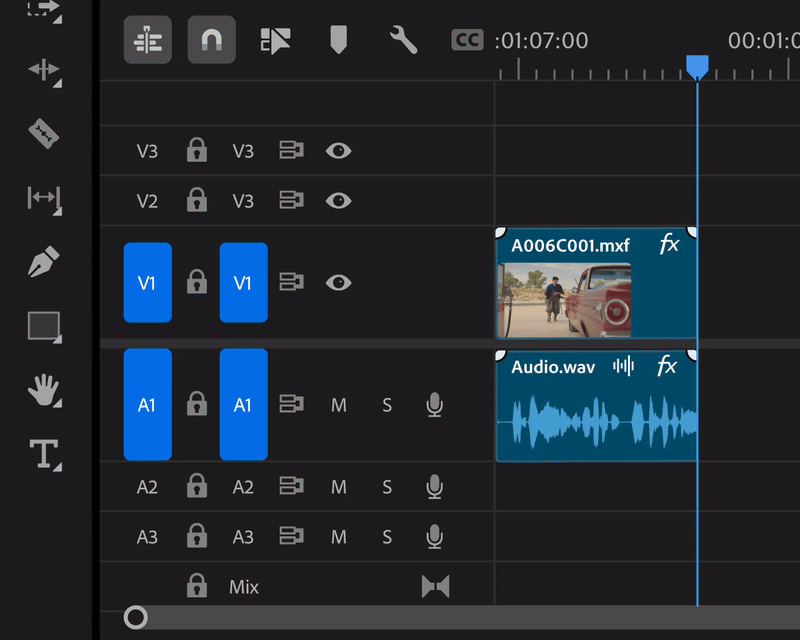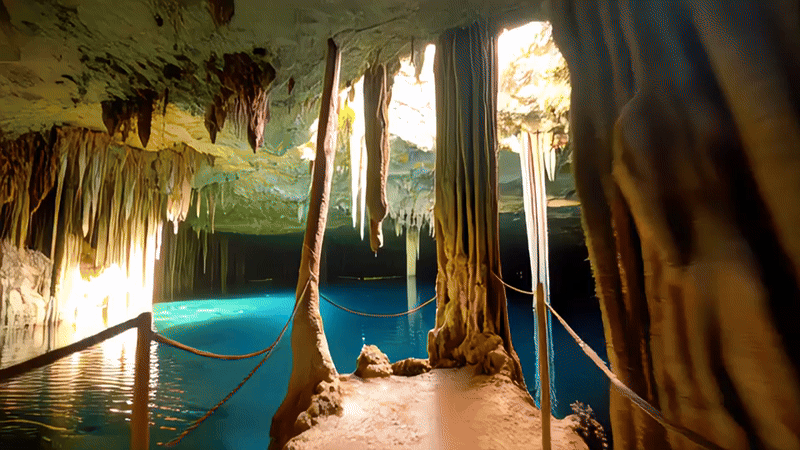As AI technology improves, it’s getting better at generating realistic-looking videos. For a while, these tools were only really available for enthusiasts, but they’re slowly becoming something everyone can use. Now, Adobe has brought AI video generation to the public in a big way, albeit you won’t be making whole movies with it.
Adobe Brings AI Video Generation to Premiere Pro and Firefly
As announced in two separate posts on the Adobe blog, you can now use AI to generate videos in a few different ways. The first blog post, titled “Generative Extend in Premiere Pro,” reveals that Adobe’s professional video editing software can now use AI to extend the length of a clip.
It can only add two seconds to your video, so you won’t be using this tool to make a new scene. However, it is a good way to ensure your clips finish the way you want them to. You should find this feature in the Premier Pro Beta branch, which is rolling out to people right now.
The second blog post, titled “Generate Video (beta) on Firefly Web App,” shows off what you can do on the online version of Adobe’s AI generator. With Firefly, you can now generate videos using either a text-based prompt or by uploading an image for it to work with. Whichever option you pick, Adobe will limit you to five seconds of video, so it’s best for creating short clips instead of entire videos.
If you want to make videos using AI but Adobe’s restrictions are a little too strict for you, why not try a different tool? For example, one of our authors used an AI text-to-video tool to make a social media video and documented what happened. If that doesn’t work for you, check out the best AI video generators for some more ideas.