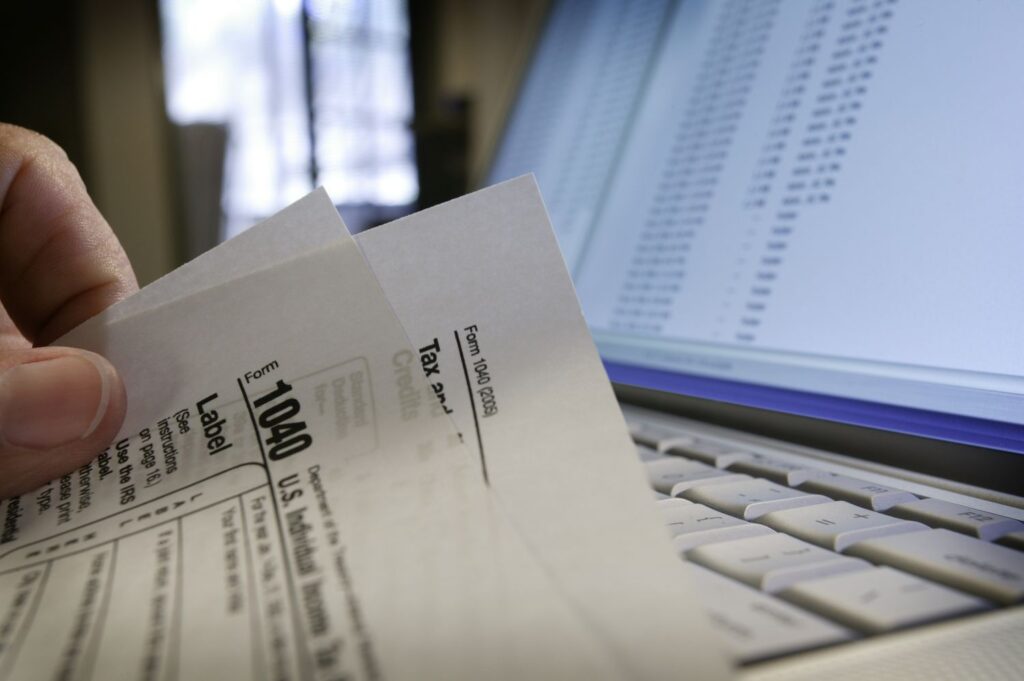:max_bytes(150000):strip_icc():format(jpeg)/GettyImages-182688000-7152152640d443ecb9297a4ea7a812ab.jpg)
65,092,000
Number of people who prepared and e-filed their own tax returns in 2023.
Using software to prepare and file your own taxes is a rapidly growing phenomenon. In 2023, more than 65 million taxpayers prepared and e-filed their own taxes, a decrease of approximately 2.8% from the previous year.
If you’re not already on the “do your own taxes” bandwagon, should you be? Noted tax law expert and University of North Carolina at Chapel Hill law professor Kathleen DeLaney Thomas agreed to an exclusive interview to help answer this and other questions about tax software. Our edited conversation follows.
Tip
“Many taxpayers find the ‘interview’ feature of tax software to be helpful.”
Defining Tax Software
Investopedia: What is tax software and what should people realistically expect it to do?
Thomas: I think of tax software as something that automates the tax preparation process. Instead of having to fill out paper forms by hand and add things up myself, the tax software does it for us.
It can also help us stay organized. For example, if my tax software will automatically import my W-2 or my 1099, I don’t have to keep track of the paper copies of those documents or spend time putting in the numbers. (Of course, in theory, we should double-check that the imported numbers match our paper copies.). In these respects, tax software can save us huge amounts of time.
Many taxpayers may also find the “interview” feature of tax software to be helpful. By asking lots of interview-style questions, tax software can help taxpayers identify which parts of the return are relevant to their tax situation.
Tip
“Tax software cannot and should not take the place of tax advice.”
Investopedia: Conversely, what’s unrealistic to expect from tax software?
Thomas: Tax software cannot and should not take the place of tax advice when I don’t know how the law applies to me. If I know I can deduct my charitable contributions, the tax software does a good job allowing me to easily enter those numbers into the program and reporting them in the correct place on my tax return. It will also do “the math” and tell me if my personal deductions are high enough to itemize or whether I should take the standard deduction.
But tax software can’t necessarily tell me if a donation I made is tax-deductible. This is a legal question. Similarly, imagine I paid for a lunch with a client and I’m not sure if this is a deductible business expense or a personal (non-deductible) consumption expense. The tax software can’t make the decision for me of how to properly characterize the expense (deductible versus nondeductible).
Oftentimes software companies will publish summaries of the law to help taxpayers answer those legal questions on their own. The IRS also publishes summaries of the law, however, so it is not necessary to use tax software to find such written summaries.
Investopedia: For whom does self-preparation using software make the most sense?
Thomas: For many filers with relatively simple tax situations, self-preparing with tax preparation software makes a lot of sense. This would be particularly true for employees (people who get a W-2, rather than self-employed people/independent contractors) without a lot of itemized deductions. If my primary or only source of income is wages, and I claim few other deductions other than the standard deduction, self-preparation is simple.
Even for those with more complicated tax situations (for example, people with a number of itemized deductions, or people with self-employment income), tax software might work well if those people are willing to spend extra time preparing their own return and feel confident doing so.
As long as there aren’t complex legal questions involved, self-preparation with software is a fairly straightforward process.
Investopedia: Is there a learning curve involved for the average person to use tax software?
Thomas: I think many programs are intended to appeal to people with no experience with the tax system. If one’s tax situation is relatively simple, I don’t think it’s a steep learning curve.
Tip
“I view the biggest potential pitfall [of tax software] as paying too much for unneeded features.”
Investopedia: Are there any potential pitfalls of using tax software?
Thomas: I view the biggest potential pitfall as paying too much for unneeded features. The software companies advertise upgrades and other services like audit protection, and I’m not sure the average tax software consumer knows whether those upgrades and additional services are useful or necessary for their individual tax situation.
For example, if you are a wage earner (who receives a W-2 and no other source of income), and you claim the standard deduction, your odds of being audited by the IRS are incredibly low (likely less than 1%). It probably isn’t a good investment for you to purchase audit protection.
I also worry about tax software companies promising taxpayers they will “maximize” their deductions. After Congress enacted tax reform in 2017, the standard deduction is now very high [ $13,850 for single taxpayers and $27,700 for joint returns as of 2023]. As a result, only a small minority (around 10%) of taxpayers itemize their deductions.
For the majority of taxpayers who claim the standard deduction, unless they own a business, they are unlikely to have any special deductions that the tax software will help them maximize.
Investopedia: Are any add-on services actually useful?
Thomas: I’m not sure if any of the add-on services are useful. However, software programs often charge higher fees for more complicated tax returns.
For example, if you have to prepare a Schedule C because you are self-employed, you probably have to pay an extra fee that an employee with a W-2 does not.
Tip
“The majority of taxpayers are looking at the choice between self-preparing with software or hiring a tax return preparer, ideally a licensed CPA.”
Investopedia: How does a person decide between DIY tax software, a human tax preparer, and a tax attorney?
Thomas: You almost certainly don’t need a tax attorney to prepare a tax return. Usually, individuals don’t need a tax attorney unless they are already in a dispute with the IRS that may end up in court. Or, high-income taxpayers may hire attorneys to help them manage their affairs in a tax-efficient way.
But the majority of taxpayers are looking at the choice between self-preparing with software or hiring a tax return preparer, ideally a licensed CPA. As to why one would self-prepare or hire a professional—it’s partly about how complicated your tax situation is and partly about personal preference.
Some people may just feel better using a professional and knowing there won’t be mistakes or avoiding the hassle of self-preparation, even if they have simple tax situations. Other people might want to use a professional because they have complicated tax situations that are better managed by an expert.
For example, someone who runs a business or owns investment properties might be better off using a professional to help them track and correctly report income, self-employment tax, and deductions. It is likely cheaper to use self-preparation software, but more time-consuming to prepare a complicated tax return yourself.
However, returning to the relatively simple tax situation: wage earner, few or no itemized deductions—these people would probably save money by self-preparing.
Tip
“Filers below a certain income threshold [$79,000 in 2023 adjusted gross income] should go to the IRS Free File site to find free filing options.”
Investopedia: Are there any free alternatives for certain tax filers?
Thomas: Yes, yes, and yes. Filers below a certain income threshold [$79,000 in 2023 adjusted gross income] should go to the IRS Free File site to find free filing options.
It is important they access software from this site, not directly from the software company’s website. If they do the latter, they may end up being unexpectedly charged for a service they thought would be free.
Investopedia: What are some things people should look for when shopping for tax software?
Thomas: Cost—shop around. Look first for a Free File option (from the IRS website) that works for you.
Does it have adequate security safeguards—e.g., two-step verification—to protect you from having your information stolen?
Ease of use: is it well designed and user-friendly?
Are there easy-to-reach customer support services?
Does it securely store your tax return information for use next year?
Can you log in and access a prior year’s return if you need it?
Will it import information from your last year’s return onto this year’s return?
Warning
“Tax software companies are not heavily regulated in terms of content.”
Investopedia: Is there a regulatory agency for tax software?
Thomas: Software companies are subject to minor regulation from Treasury and the IRS that requires them to e-file returns and not disclose confidential information. They are also subject to FTC rules regarding privacy.
The biggest software companies have a contractual arrangement with the IRS (that provides some consumer protections). I have tweeted about it extensively.
But as I argue in Regulating Tax Return Preparation, tax software companies are not heavily regulated in terms of content.
I am unaware of any specific consumer protection regulations that protect consumers from being oversold on tax software products. I am not an expert on non-tax regulations though, so I may be missing something on the consumer protection front.