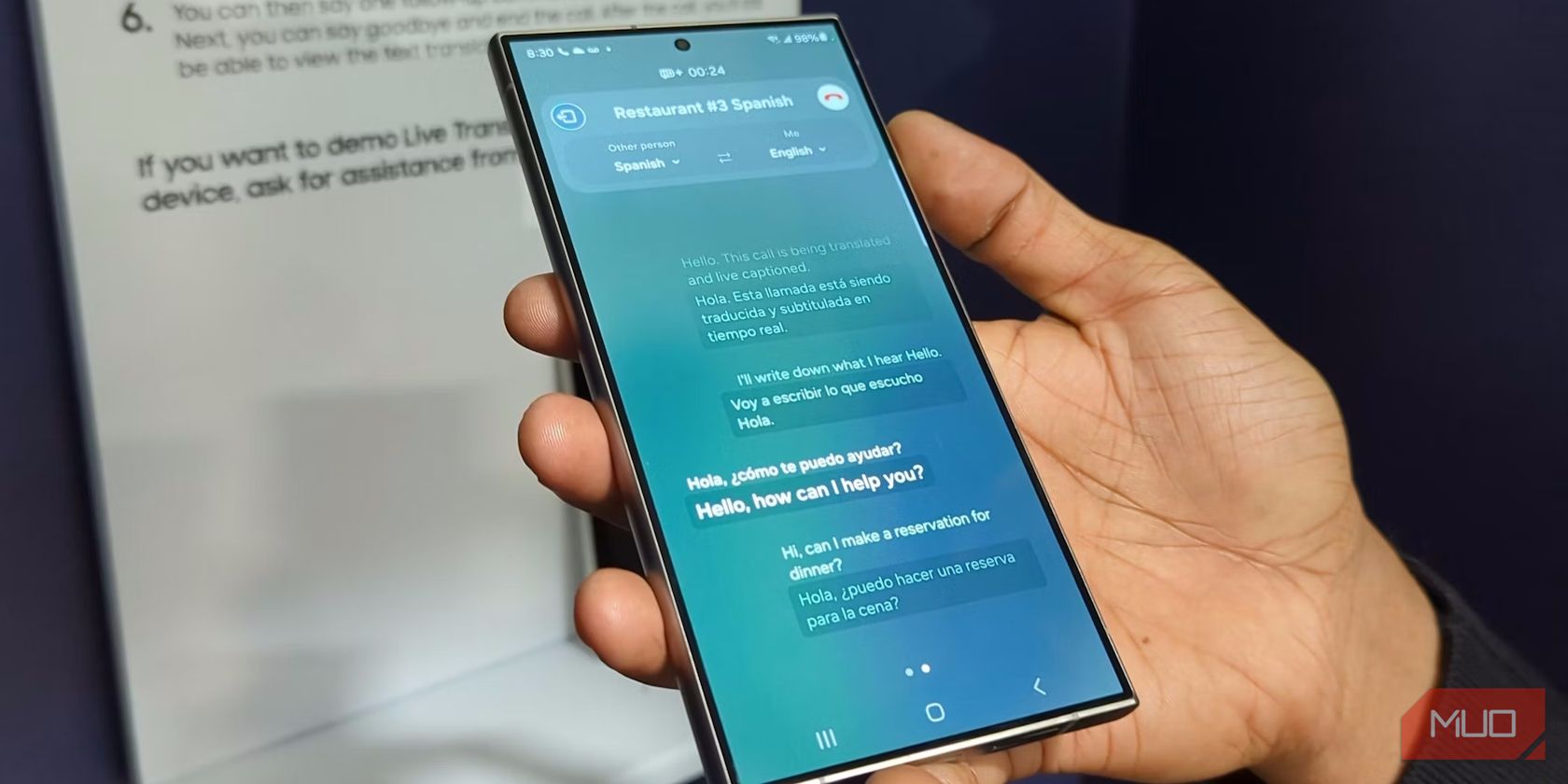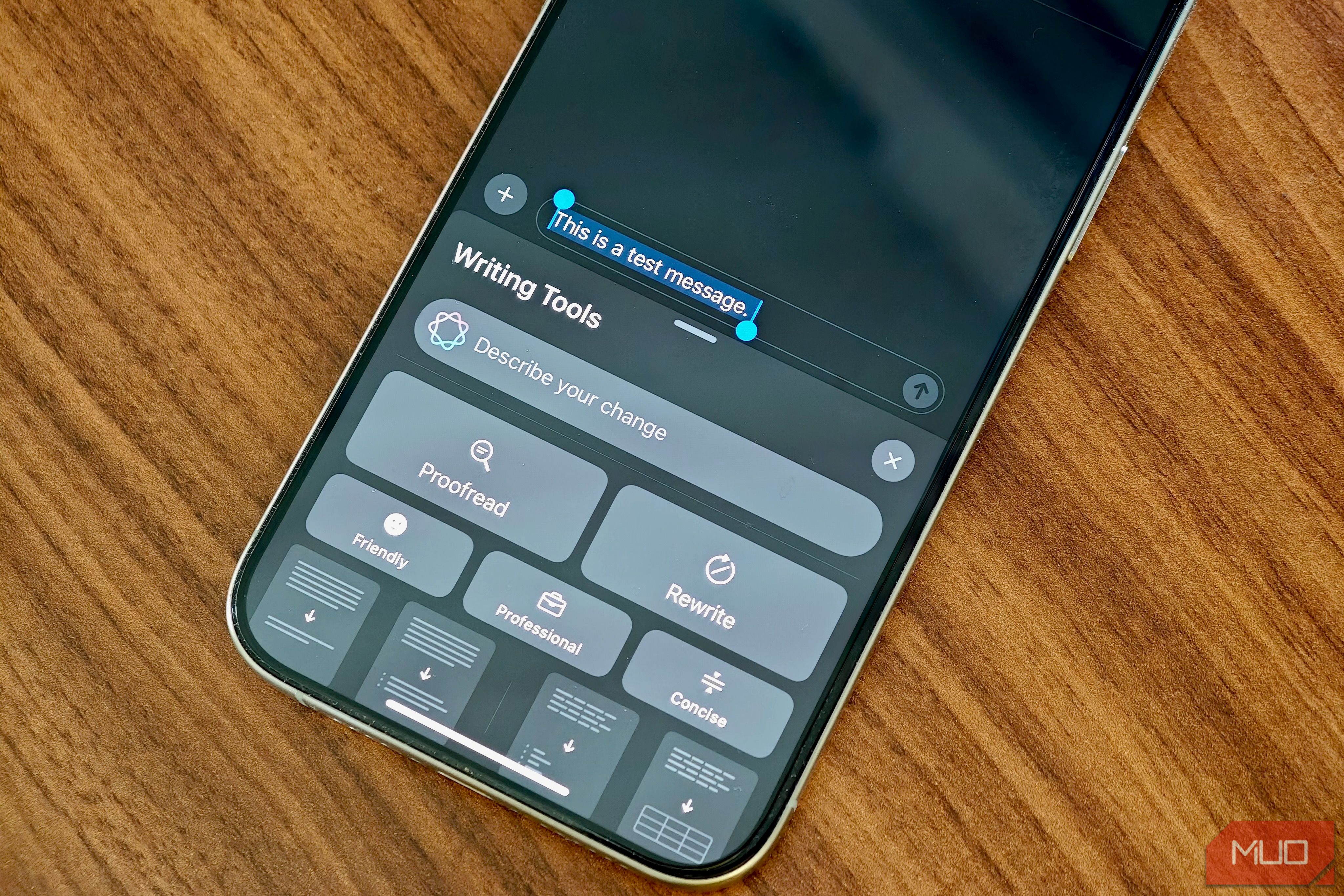AI is all the hype nowadays, with every manufacturer racing to include as many AI features on their phones as possible. But what AI features do you actually need on a smartphone—ones that can speed up your workflow or make your life easier and are not just a gimmick?
1
Generative Photo Editing
Generative photo editing is among the top ways most manufacturers showcase their AI prowess. While you might think of the feature as a gimmick, it can be useful in several ways.
Using generative AI, you can remove unwanted objects from an image in just a few taps from your smartphone. You no longer need to be an expert in Photoshop for this. You can also use this feature to move around subjects in a picture or even expand the frame of a photo.
I frequently use Magic Editor on my Pixel 8 Pro to improve the framing of a picture. That’s not it, though. You can also use generative photo editing to modify an image or add extra elements to make it more dramatic.
Besides generative photo editing, you can also use AI filters to enhance your smartphone photos.
2
Quickly Summarizing PDFs and Documents
Current AI models are proficient at analyzing documents, making them ideal for quickly summarizing long emails, complex documents, and PDFs. This AI feature is especially useful on smartphones, where it is difficult to go through long PDFs and documents.
I frequently use Gemini and ChatGPT on my Android phone to summarize legal documents, asking them to highlight oddities or unfair terms and conditions. If you have to go through a lot of documents in daily life, using AI can significantly speed up your workflow.
3
Real-Time Call Translation
One of the best AI-powered features that you actually need on a smartphone is real-time call translation. On Samsung phones, you can use Galaxy AI to communicate with people speaking another language.
As the name suggests, real-time call translation will translate what they say into English or a language of your choice as it happens. Similarly, the feature will translate your words into their language for easy communication.
The best part is that real-time call translation seamlessly works with regular phone calls and VoIP calls made via apps like WhatsApp, Teams, and more. If you frequently travel abroad, this feature can come in incredibly handy. Live translate is one of the best Galaxy AI features and a great example of how AI can help you in daily life.
4
Prioritizing Notifications and Emails
One AI feature that you actually need on a smartphone is prioritizing important emails and notifications. On iPhone, the Mail app automatically categorizes and places important emails at the top. This AI-powered feature can make managing a busy inbox a lot easier, especially when you are on the go.
Likewise, the Apple Intelligence-powered Reduce Interruptions Focus mode on the iPhone and Mac can let you work in peace, only pinging you about notifications that need immediate attention. Given the barrage of notifications we now receive daily from various apps, this is a great way to use AI to restore some sanity.
5
Writing Assistant
AI excels at understanding and processing natural language. This makes it great for quickly tidying up your rough email drafts, work documents, or college notes. This is especially useful on phones where typing long emails or documents can be difficult.
I regularly use ChatGPT and Gemini to write emails from scratch. I give them a few points on what I want in the email, and they do the rest. Once you start using AI to compose or enhance your emails, there’s no going back, as it can significantly reduce the time you spend composing and replying to emails.
On iPhones, Apple Intelligence’s Writing Assist feature makes it a breeze to compose emails or change the tone of your writing in an existing document. On Android, you can use the Gemini or ChatGPT app to achieve similar results.
6
More Conversational Voice Assistants
ChatGPT’s Voice mode and Gemini Live allow you to have a natural conversation with an AI-powered chatbot. These AI features are great on phones, as you can use them to research ideas, gather information about new topics, and more.
I recently used Gemini Live on my Xiaomi 14 Ultra as a virtual tour guide while visiting the Amber Palace in Jaipur, Rajasthan. The AI gave me all the key details about the palace, including its rich history and the importance of certain sections inside it.
If you are a student, you can use Gemini Live or ChatGPT’s Voice mode to discuss and figure out ways to improve your project or help you better prepare for your upcoming exams. In fact, understanding a topic by talking is among our favorite things to do with Gemini Live.
AI enables Google Gemini and Siri to understand natural human conversations better. So, you can speak to them like you are talking to a friend, and they will still understand everything.
7
Natural Language Search
Since AI is great at understanding human language, it enables support for natural language search. On the iPhone, you can use natural language search in iOS 18.1’s Photos app to find pictures and videos. iOS 18.2 will further expand natural language support to Apple Music and Apple TV apps.
Natural language support shows how AI can be used for more than just gimmicky features to improve the day-to-day experience of using a smartphone.
8
Image Generation
Besides image editing, you can use AI on your smartphone to quickly generate images or custom emoji. Google offers this through the Pixel Studio app on its new Pixel phones, while on the iPhone, you need to use the Image Playground or Genmoji app.
I frequently create AI-powered images to wish my friends and loved ones on special occasions and festivities with a unique image. Similarly, if you frequently host events or parties, you can use an AI-powered image creation tool to create invites before sending them out. As for emoji, you can use AI to create one that perfectly encapsulates your feelings in the moment.
AI-powered image generation is a fun feature to have. It might not improve or change how you use your smartphone. In fact, you might not even miss it if the feature goes missing. However, every once in a while, it can add a touch of creativity and spice to your conversations.
Despite all the noise and features, it’s still very early stages for AI integration in smartphones. As AI models get more efficient and powerful, they should pave the way for even more amazing and useful features on smartphones.